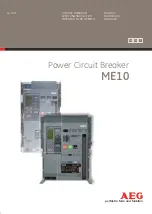7
Instruction Leaflet
IL29C109J
Effective November 2013
Installation Instructions for ND, HND, NDC, CND,
CHND, CNDC Circuit Breakers with Digitrip OPTIM
Trip Unit and Powernet, and/or Zone Interlock
EATON CORPORATION
www.eaton.com
Polarity
75 Trapped Holes
Markings
Figure
2-7
Neutral Sensor Outline
cally. The inspection should include the following checks
4-1 through 4-7.
WARNING
THE VOLTAGES IN ENERGIZED EQUIPMENT CAN
CAUSE SEVERE PERSONAL INJURY OR DEATH.
BEFORE INSPECTING THE CIRCUIT BREAKER IN
AN ELECTRICAL SYSTEM, MAKE SURE THE CIR-
CUIT BREAKER IS SWITCHED TO THE OFF POSI-
TION AND THAT THERE IS NO VOLTAGE PRESENT
WHERE WORK IS TO BE PERFORMED. SPECIAL
ATTENTION SHOULD BE PAID TO REVERSE FEED
SENT.
APPLICATIONS TO ENSURE NO VOLTAGE IS PRE-
CAUTION
SOME COMMERCIAL CLEANING AGENTS WILL
DAMAGE THE NAMEPLATES OR MOLDED PARTS.
VENTS USED TO CLEAN THE CIRCUIT BREAKER
ARE SUITABLE FOR THE JOB.
MAKE SURE THAT CLEANING AGENTS OR SOL-
Remove dust, dirt, soot, grease, or moisture from
the surface of the circuit breaker using a lint-free dry
cloth, brush, or vacuum cleaner.
Do not blow debris into
circuit breaker. If contamination is found, look for the
source and eliminate the problem.
Red - On
White - Trip
Color
Green - Off
\
I
On
Figure 3-1 Circuit Breaker
Switch circuit breaker to ON and OFF several times
to be sure that the mechanism linkages operate freely
and do not bind. If mechanical linkages do not operate
freely, replace circuit breaker.
With the circuit breaker in the ON position, press
the PUSH-TO-TRIP button to mechanically trip the cir-
cuit breaker. Trip, reset, and switch circuit breaker ON
several times. If mechanism does not reset each time
the circuit breaker is tripped, replace the circuit breaker.
Check base, cover, operating handle, and handle
barrier for cracks, chipping, and discoloration. Circuit
breaker should be replaced if cracks or severe discol-
oration is found.
Check wire connecting terminals and other type bus
bar connectors for looseness or signs of overheating.
Overheating will show as discoloration, melting, or
blistering of conductor insulation, or as pitting or melting
of conductor surfaces due to arcing. If there is no evi-
dence of overheating or looseness, do not disturb or
tighten the connections. If there is evidence of overheat-
ing, terminations should be cleaned or replaced. Before
re-energizing the circuit breaker, all terminations and
cable should be refurbished to the originally installed
condition.
Check circuit breaker mounting hardware, and tight-
en if necessary.
Exposure to certain types of chemicals can cause