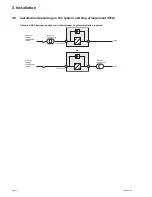Page 30
5-6kVA EU_EN
6. Communication
Remote control connection and test
1
- Check the UPS is shut down and the electrical supply network disconnected.
2
- Remove RPO connector from the UPS by unfitting the screws.
3
- Connect a normally closed volt-free contact between the two pins of connector.
1
3
Normally closed
Contact open: shut down of UPS
To return to normal operation, deactivate the external remote shut down
contact and restart the UPS from the front panel.
4
- Plug the RPO connector into the back of the UPS and fix the screws.
5
- Connect and restart the UPS according to the previously described procedures.
6
- Activate the external remote shut down contact to test the function.
Always test the RPO function before applying your critical load to avoid accidental load loss.
z
Connectivity Cards
Connectivity cards allow the UPS to communicate in a variety of networking environments and with
different types of devices. The 9SX and 9PX models have one available communication bay for the
following
connectivity cards:
Network-MS card
z
- has SNMP and HTTP capabilities as well as monitoring through a Web
browser interface; connects to Ethernet network. In addition, a Environmental Monitoring Probe
can be attached to obtain humidity, temperature, smoke alarm, and security information.
Modbus-MS card
z
- has connection to Modbus protocol in addition to network management.
Relay-MS card
z
- has isolated dry contact (Form-C) relay outputs for UPS status: Utility failure,
Battery low, UPS alarm/OK, or on Bypass.
See on page 21 for the location of the communication bay.
Relay-MS card
Network-MS card
ETHERNET
100M
10M
UPS data
Reset
Setting/Sensor
Modbus-MS card
ETHERNET
100M
10M
UPS data
Reset
Setting/Sensor
Summary of Contents for 9PX 5000
Page 2: ...Page 2 5 6kVA EU_EN ...
Page 44: ...Page 44 5 6kVA EU_EN ...