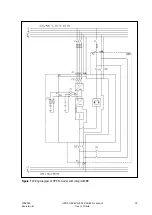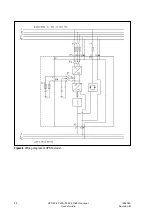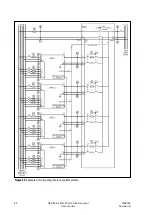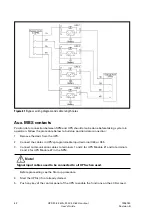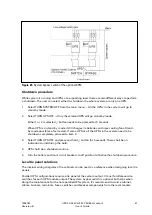32
UPS 20-30 kVA, 230 V 0/60 Hz output
User’s Guide
1026743
Revision B
Changing language
Pressing and holding down the first button on the left for about 3 seconds is a shortcut to the
language menu. This action is possible from any LCD menu screen.
The default firmware has four main languages: English, Spanish, French and German. Other
local language packages including Chinese, Greek and Russian can be requested from the local
service representative.
Using relay outputs
Relay outputs can be used for remote alarm indications.
Each relay has four standard pre-programmed settings for alarms:
On bypass, UPS ok, battery low and on battery
One of the standard relay setting is ‘Custom’, which can be customised by the user.
The procedure to customise alarms:
1.
Push any key of the control panel to enable the functions on the LCD screen.
2. First select “SETTINGS”, then “USER SETTINGS” and finally “RELAY CONFIG” from the
LCD menu.
3. Select the relay what is needed to be configured (ALARM-1 is fixed relay output X7).
4. Select “empty” to clear old settings.
. Select “custom” and activate needed alarms with the button on the right.
6. After the selection press “OK” button.
7.
Finally test that UPS alarms correctly.
Normal start-up
Check the mechanical and electrical installation of the UPS before start-up. Go through the
checklist below together with another person.
Check
Read the attached safety manual before you work on the unit.
The unit is fixed according to maintenance installation
The ambient conditions are within specification.
The cooling air will flow freely.
The UPS is grounded properly.
The input and bypass voltages match the UPS nominal voltage.
The input, bypass, battery and output terminal connections are OK
Appropriate input and bypass fuses and disconnectors are installed.
Appropriate backfeed warning sign for disconnectors are installed.
Appropriate cables sizes are used.
The external control connections inside the UPS are OK.
There are no tools, foreign objects or dust inside the UPS from the installation.
Covers are in place.
Optional MBS is placed to UPS position as default.
•