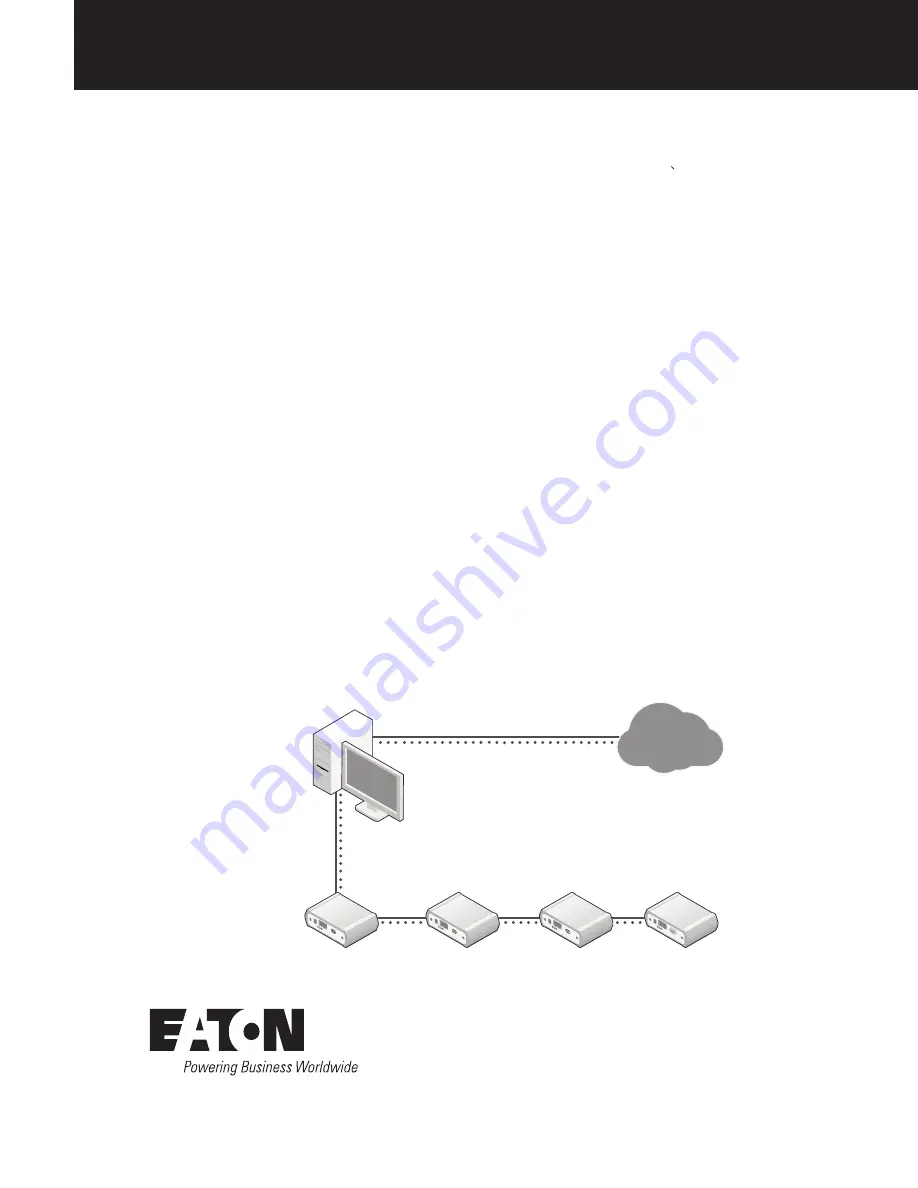
Technical Application Note
Configuring NMS to monitor the RSSI of 615M-1 cellular modem routers
Purpose
This application note describes how to configure the
Network Management System (NMS) to monitor the
received signal strength (RSSI) of 615M-1 routers.
You may need to monitor RSSI to find out why a 615M
is dropping connections. Monitoring can reveal that
the 615M has poor RF reception in some areas, or
interference from other devices at particular times—
conditions that may cause unstabile connections.
The 615M has built-in SNMP functionality for remote
monitoring, and NMS can track and monitor devices over
time. This combination provides a powerful solution for
monitoring RSSI. Data is reported systematically and
graphically, allowing you to quickly identify the cause of a
signal strength issue.
Before you begin
This document assumes that you have already installed
and configured NMS (version 1.0.7 or earlier) and have
added the 615M devices you want to monitor to the NMS
system. For installation and setup instructions, refer to
the NMS installation guide and the NMS quick start guide.
To configure NMS to monitor RSSI you need:
•
PC with Ethernet or wireless network access (see
Figure 1)
•
Ethernet cables to connect (daisy chain) 615M routers
to the PC for configuration purposes (not needed if
connecting wirelessly)
•
Merged 615M SNMP MIB file for NMS. To obtain this
file, contact your ELPRO support help desk (see below)
•
If you plan to use SMS (text messaging) for alert
notification, you also need:
•
SMTP email server settings (host address, port,
username, password and security settings) provided
by your IT group,
OR
A gmail account if you are unable to obtain SMTP
settings from your IT group
•
Cell phone number for text message notifications
•
The “resolv.conf” file. Obtain this file from your
ELPRO support help desk (see below)
If you do not plan to use text messaging for alert
notification, you can use the default internal email
utility within NMS for notifications. No additional
information is needed to use this option.
ELPRO support help desk:
For customers within the US,
go to [email protected]. For customers
outside the US, go to [email protected].
Figure 1 shows the configuration setup. Detailed
instructions are provided in the procedures that follow.
Figure 1. Configuration Setup
PC running NMS
virtual machine
Ethernet connection
Ethernet connection (wired or wireless)
Ethernet
connection
615M-1 Cellular
Modem and
Router
615M-1 Cellular
Modem and
Router
615M-1 Cellular
Modem and
Router
615M-1 Cellular
Modem and
Router
Internet






