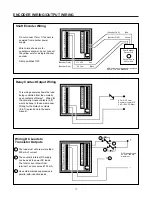24
TROUBLESHOOTING
SELF-TEST ROUTINES
The 5760X-401 counter has several built in self-test routines.
The counter performs these tests each time power is applied.
If questionable operation ever occurs, run the self-test rou-
tines by removing and re-applying power to the unit.
If one of the internal test routines discovers a problem, the
counter displays the message “ERROR X” where X is a
single digit test number. The counter will not operate when
displaying an error code. All outputs will remain in the off
(dropped-out) state. In the error mode, the counter responds
to all serial commands with a “N” followed by the failed test
number.
Description of tests
#0 - ROM (Read Only Memory) Test: This routine checks
that the ROM which holds the counter’s operating
program, is not corrupted.
#1 - RAM (Random Access Memory) Test: This routine
checks the read / write memory used by the counter
for normal operation and communication.
#2 - Display Test: This routine checks the operation of the
display driver.
#3 - Non-Volatile RAM Test #1: This routine checks the
run data section of NOVRAM. This NOVRAM section
retains all count and preset values while power is
removed.
#4 - Non-Volatile RAM Test #2: This routine checks the
user program section of the NOVRAM. This section
retains all programmable options and parameters
while power is removed.
#5 - Non-Volatile RAM Test #3: This routine checks the
integrity of the NOVRAM".
What to do when a test fails
1. Immediately halt the machine or process being con-
trolled by the counter. Record the displayed error num-
ber.
2. If the counter shows ERROR 0, 1, 2, or 5, run the self-
tests again by removing and re-applying power to the
counter.
If the counter shows ERROR 3, press the front panel
reset key. This will set all counters and preset values to
zero and re-run all tests.
If the counter shows ERROR 4, press the front panel
reset key. This will reset all user programmable options
to the factory default settings and re-run all tests.
3. If the same error occurs again there is a malfunction
within the counter — return it to the factory for repair.
If the counter does not display an error, the unit is OK and
can be put back in service. Before starting the machine
again, check all preset values and user programmable
options to insure that these parameters have not changed.
A serious safety hazard could result if the operating
characteristics of the counter have changed.
TROUBLESHOOTING
Some of the troubleshooting steps which follow require the
user to change the programming of the unit. Be sure to
restore all programmable options to their re-
quired settings before running any machinery
with the counter.
I. Display is Blank
A. Check that incoming power is wired correctly. Connect
a voltmeter to the power input terminals and verify that
the correct voltage is being supplied to the counter.
B. Remove and restore power to the counter. If this
corrects the problem investigate the following causes:
1. Counter NOT properly grounded - check that termi-
nal 4 is connected to a good electrical ground.
2. Electrical noise spike from inductive loads - install
R-C suppressors in parallel with any external sole-
noid or relay coils that the counter controls.
3. Electrical noise spikes in power supplied to the
counter - run power to counter from another source
or install a power line filter.
II. Counter Will Not Count
A. Check the count scale factor and verify that it is set to
the correct value. Set the scale factor to 1.00000 and
try counting again before proceeding any further with
troubleshooting.
B. Test Counter using a manual count source.
1. Remove any wires connected to terminals 19 and
20.
2. Turn all dip switches off.
!