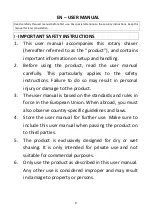13
Operation
Charging the product
1. Fully charge the product before using it for the first time. Recharge the product when the
battery symbol”
“blinks during use.
2. Connect the charging plug (adapter) (13) to the power port (6) at the bottom of the product.
Connect the adapter (12) into power supply.
3. Charging starts immediately. The battery symbol blinks and a changing battery level shows on
the display (5).
4. The battery symbol turns steady and “100” shows on the display when charging is complete.
Unplug the adapter from the socket and disconnect the charging plug from the product.
5. The product is now ready for use.
Note: A full charge cycle takes about 90minutes. Disconnect the product once it has been fully
charged. Overcharging may reduce its life over time.
Using the product
1. Remove the protective cap (1).
2. Press the on/off button (4) to switch the product on. The display (5) is on and it shows the
battery level.
3. Start shaving.
4. After shaving, press the on/off button to switch the product off and replace the protective cap.
You can flip the side trimmer (10) up by pushing downwards the tab(11) on the back of the
product for your personal need.
5. Clean all parts after each use.
Note:
Warning: For safety reasons, only operate the product cordlessly.
Do not use the product on open wounds, cuts, sunburn or blisters.
Do not place excessive pressure on the shaving heads.
There may be a slight redness or irritation of the skin after shaving which is normal. It is
because your skin must first get used to this manner of shaving.
After 30 minutes of continuous operation, you see the clean brush symbol
on the
display. This is to notify you that the product needs to be cleaned.
Travel lock function
1. You can lock the product to make sure that it is not switched on accidentally.