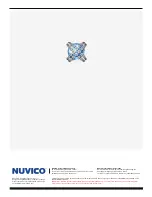18
3.Select Year, then Month, and Finally the day of the month.
• Using Front Panel/Remote: Press
button to highlight Month and press
↵
button. Use and press
buttons to select your desired month and press
↵
button to exit. Use the same
method for year and day.
• Using Mouse: Click on either the Year/Date or Day and change to the desired value.
4.Select your desired time of the day.
• Using Front Panel/Remote: Press
buttons to highlight the time of the day. Then, use and press
button to select your desired time and press
↵
button. Your desired video
will start playing.
• Using Mouse: Click on the desired time of the day. Your desired video will start playing.
Summary of Contents for Pro Series
Page 1: ...QUICK SETUP MANUAL easynet Pro Series DVR ED P400 P800 P1600...
Page 2: ......
Page 24: ...22 4 DVR will search for video from your desired medium...
Page 28: ......
Page 29: ......