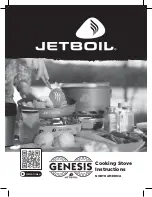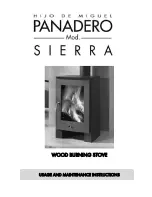B Model Fan Motor Brush
Service Instruction
Figure 1
Figure 3
Figure 2
Figure 4
OVERVIEW
The EasyFire heater is equipped with a long life DC fan motor
(Figure
1)
. This motor utilizes a special brush material that may require
additional break in time to properly wear in or seat the brushes. When
the motor is new the brush has a contoured end that allows for
minimum contact initially to facilitate the break in. As this wears the full
width of the brush begins to contact the armature allowing for proper
operation.
We have found that a small quantity of motors have not immediately
seated the brushes causing a motor fault light (Red Flashing LED) on
the control panel. The motor fault condition requires the unit to be
powered down (unplugged) to clear. This condition may also be the
result of a feed jamb. The control system is designed to address both
inoperative fan and feed motor in the same manner to protect the user
and minimize further damage to the unit. The fan motor condition is
easily corrected by dressing the brushes and reinstalling them.
Testing for a fan motor brush problem
is accomplished by two
methods. After recycling the heater by unplugging and reestablishing
power. Press the “Fan” switch only. If the fan runs push the Clean
button and allow the motor speed to increase to full speed. If the “Red
Safety Light” does not light then the fan motor is generally considered
in proper operation. If pressing the Off button then pressing a run
button such as Low provides a short period then a flashing “Red Safety
Light” the feed may be jammed. This can be cleared by removing
pellets from hopper and removing access cover. If the safety light
operates on “fan or clean” then accomplish the following service.
Tools Required
: #2 Phillips screw driver, medium flat blade, small flat
blade, #200 or fine sand paper strip
(Figure 2)
.
Accessing the
motor for brush
service:
The fan
motor is accessed
from the rear of the
heater by removing
the phillips screws
on the upper and
lower rear access
panels. Once the
panels are free tilt
the upper panel to
the rear allowing the
fan shroud to clear
the convection fan
blade
(Figure 3)
Removing the wire harness connections :
Using care not to bend the fan blade, carefully use a flat blade screw driver
to help pry off the red and black motor wire terminals
(Figure 4)
. Note the brush holders have a corresponding red and
black base to confirm wire connections.
Brush holder with access
63 Laxalt Dr. Carson City, NV 89706
775-241-2586 Fax 775-241-2704
www.sierraproductsinc.net
P/N Fan Motor Brush Service 08 10/08
21