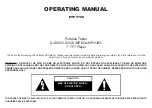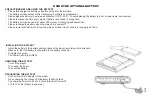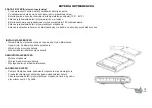USING REMOTE CONTROL UNIT
BEFORE USING REMOTE CONTROL UNIT
Replace the button-type battery (included)
Press and move A and pull B
Insert battery into holder with the + side
facing up.
Fit the battery holder back to its place.
Don’t drop or step on the remote control unit or subject it to shocks.
Note that it May not be possible to operate the main unit, if there are obstacles between it and the remote sensor
Nie narażaj odbiornika podczerwieni odtwarzacza na nadmierne naświetlenie
REMOTE CONTROL UNIT OPERATING RANGE
Horizontal: max. ± 30º
Vertical: max. ± 30º
Distance: 5 m
NOTE:
Most of the player’s functions can be performer from the remote control unit. Some operations, however, only be performer from the main unit.
ENGLISH
Summary of Contents for ET-PT700
Page 1: ...ET PT700 ENGLISH POLSKI DEUTCH E TINA ESPA OL ROMANA...
Page 5: ...ACCESSORIES After unpacking check that all the accessories listed below are included ENGLISH...
Page 33: ...ACCESSOIRES Im Lieferumfang finden Sie au er dem Player folgende Accessoires DEUTCH...
Page 46: ...P SLU ENSTV Balen krom p ehr va e m lo by obsahovat tyto p slu enstv...
Page 69: ...ET PT700 DVD SVCD VCD MPEG4 MP3 JPG LCD 7 DVD PT700...
Page 70: ...Semiconductor Laser GaAIAs 650 nm 780nm 5mW 60...
Page 72: ...TV...
Page 73: ......
Page 75: ...1 LCD TFT 2 LCD TFT 3 4 5 IR 6 1 2 3 1...
Page 77: ...1 2 Audio 3 Video 4 Coaxial 5 6 7 12V 1 5A 8 5V...
Page 79: ...B max 30 max 30 5...
Page 80: ...15 C 25 C 300 4 5 9 10...
Page 81: ...DVD Video Output Input Audio Output Input Video VIDEO OUT AV OUTPUT...