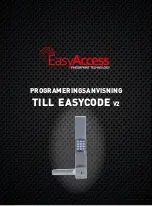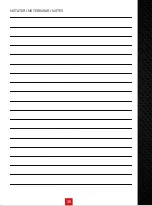33
III. AUTO-LOCKING MODE & TEMP-UNLOCKING MODE (TUM)
Caution: When the lock is set to TUM mode, users just push down the outside handle to unlock
with no need to enter any PIN code. That might put users’ property into insecure situation.
Note: The default factory-set mode is Automatic Locking Mode.
Enter #1 (green LED blinks one time) Admin PIN code# (green LED blinks three times)1 to
activate the Temporary Unlocking Mode (TUM). Example: if the admin PIN code 1234, enter
#11234#1. If the setting succeeds, the green LED will light up and one long beep is heard.
Enter #1 (green LED blinks one time) Admin PIN code# (green LED flashes three times)0 to
get the lock back to Automatic Locking Mode. Example: if the admin PIN code 1234, enter
#11234#0. If the setting succeeds, the green LED will light up and one long beep is heard.
IV. ANTI MALICIOUS-USE SET UP
A.
Activate Anti Malicious-use function.
Sequence: #2 (the green LED blinks one time) admin PIN code# (the green LED blinks
three times) 1. Example: if the admin PIN code is 1234, enter #21234#1. When it succeeds,
the green LED will light up and a long beep will be heard.
B.
Deactivate Anti Malicious-use function
Sequence: #2 (the green LED blinks one time) admin PIN code# (the green LED blinks
three times) 0. Example: if the admin PIN code is 1234, enter #21234#0. When it succeeds,
the green LED will light up and a long beep will be heard.
Note: When this function is activated, any wrong PIN code access attempts on five
consecutive occasions will stop the lock from working for three minutes. All key
buttons on the outside keypad will cease to function.
V. START/STOP FUNCTION OF ONE TOUCH
ACTIVATING/DEACTIVATING CONSTANT OPEN MODE FROM INSIDE
Note: When this function is enabled, pushing the inside open/close button will activate or deacti-
vate the Constant Open Mode.
START
Enter #6+admin PIN code#+1 to enbale this function. For example, if the admin code is 123,
enter #6123#1.
STOP
Enter #6+admin PIN code#+0 to stop this function. For example, if the admin code is 123, enter
#6123#0.
VI. ACTIVATE/DEACTIVATE INSIDE LED BLINKING WHEN THE OUTSIDE LOCK WORKS IN
CONSTANT OPEN MODE AND THE OUT OUTSIDE HANDLE IS UNLOCKED
Note: The inside LED keeps blinking and when the outside lock works in Constant Open Mode and
the outside handle is unlocked. This is a factory-set function but tt can be deactivated to
save power.
Summary of Contents for EASYCODE V2
Page 4: ...MONTERINGSVEILEDNING 4...
Page 10: ...PROGRAMMERINGSVEILEDNING TIL EASYCODE V2...
Page 18: ...MONTERINGSANVISNING 18...
Page 24: ...PROGRAMERINGSANVISNING TILL EASYCODE V2...
Page 35: ...35 NOTATER NOTERINGAR NOTES...