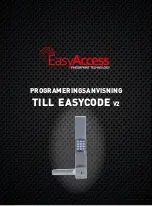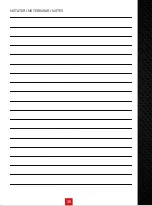I. ADD USERS.
The lock can have 10 PIN code users added with User ID 0-9. The factory set admin user code
is 123)
A.
Program Admin User #0
Sequence: *0(the green LED blinks one time) 123*(the LED blinks three times) new
code*(green light blinks three times) new code again*. Example: if the new PIN code of Ad-
min User #0 is 1234, enter *0123*1234*1234*. If the programming succeeds, the green LED
will light up and one long beep will be heard. If it fails, the red LED will blink three times.
B.
Program Admin User #1
Sequence: *1(green LED blinks one time) admin User #0 Code*(green LED blinks three
times) new code*(green light blinks three times) new code again*. Example: if the PIN
code of Admin User #0 is 1234, and the new PIN code of Admin User #1 is 5678, enter
*11234*5678*5678*. If the programming succeeds, the green LED will light up and one long
beep will be heard. If it fails, the red LED will blink three times.
Note: User #0 and User #1 are both administrators who manage the other PIN code users.
C.
Program the other PIN code users (User ID 2~9) in the same sequence as the admin users.
II. DELETE USERS
Sequence: *User ID to delete (the green LED blinks one time) admin user code#. Example: if
the admin code is 1234, and User #3 needs to be deleted, enter *31234#. If the user is deleted
successfully, the green LED will blink three times and three beeps will be heard. If the deletion
fails, the red LED will blink three times.
Note: The Admin users cannot be deleted this way. It can be done only by resetting the lock.
PROGRAMMING THE
EASYCODE
V2
32
Summary of Contents for EASYCODE V2
Page 4: ...MONTERINGSVEILEDNING 4...
Page 10: ...PROGRAMMERINGSVEILEDNING TIL EASYCODE V2...
Page 18: ...MONTERINGSANVISNING 18...
Page 24: ...PROGRAMERINGSANVISNING TILL EASYCODE V2...
Page 35: ...35 NOTATER NOTERINGAR NOTES...