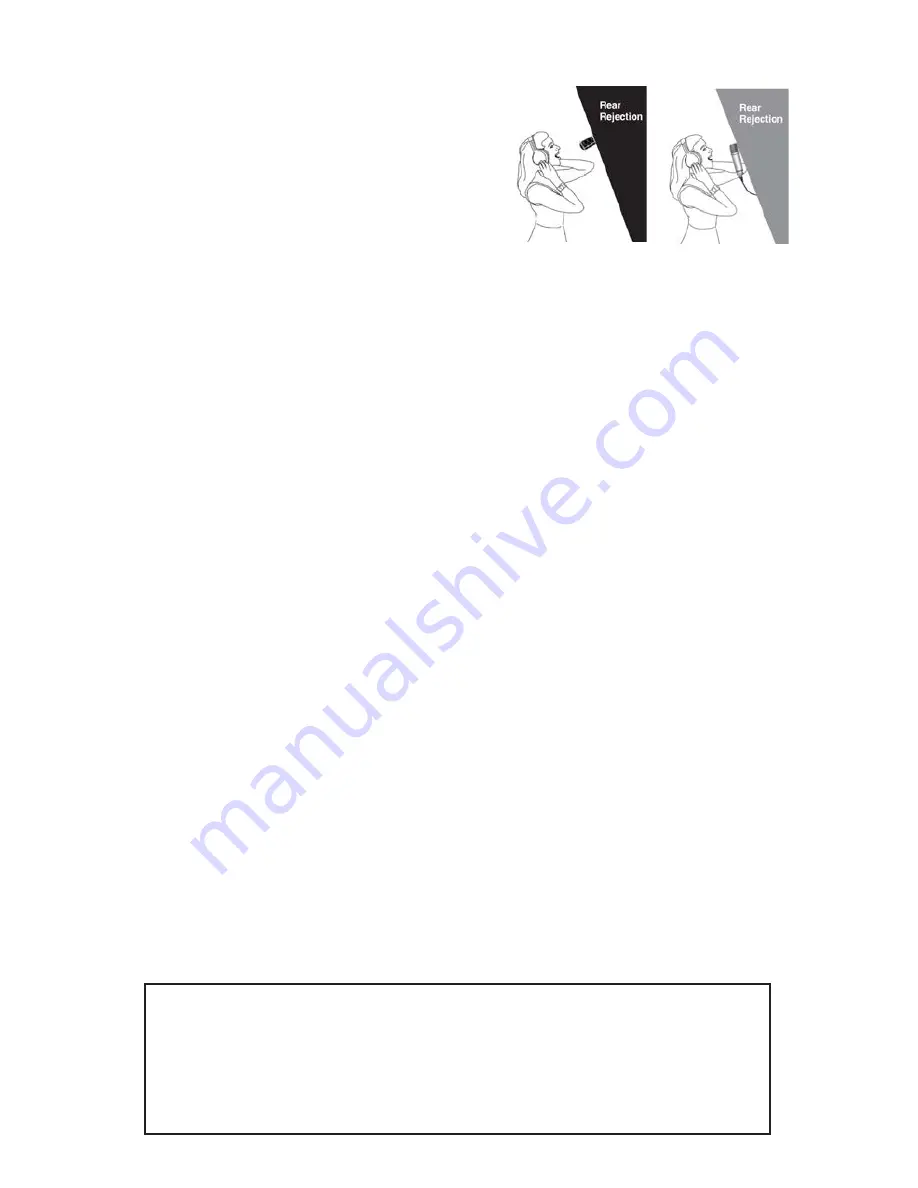
5
Cleaning
When cleaning the windscreen or microphone
body do not spray cleaning solutions onto the
microphone. Instead, use a damp cloth (not too
wet) to carefully remove dirt, grease or lipstick.
If more extensive cleaning of the windscreen is
required, first remove the windscreen by un
-
screwing it from the body of the microphone.
Gently hand wash with warm water and a small
amount of mild dish detergent. After thoroughly rinsing, gently shake any water droplets
from the windscreen and air-dry before using.
Do not attempt to remove the pop filter from the windscreen assembly. Do not directly
wet or submerge the body of the microphone in any type of fluid.
If Something Seems Wrong
If you experience unexpected behavior from the SV33 such as noise, distortion or
a lack of output signal, it is recommended that you start by checking the following:
• Is phantom power switched on? Is it at least 24V, and is the phantom power
source capable of supplying at least 10mA of current?
• Are you using high quality microphone cables? Failed solder joints and poor
shielding found in low-quality microphone cables can be a source of various
types of unwanted noise and distortion, and can prevent the proper function-
ing of the microphone and phantom power.
• If distortion occurs when miking loud sources like drums, electric guitar or very
loud vocalists at close range, verify that the preamp itself isn’t clipping. Some
preamps will not handle high input levels. Even with the gain control set to mini-
mum they are sensitive enough to overload and clip when loud sources are
captured with high output condenser microphones. In such cases an external
inline pad (such as the Earthworks LP20) can be used to reduce the micro-
phone’s signal level before it enters the preamp.
If the problem still persists, please contact earthworks tech support at:
[email protected]
Earthworks
SV33
A
Conventional
Vocal Mics
B
Figures 10-A & 10-B Microphone Rear Rejection
EARTHWORKS WARRANTY
All Earthworks® products carry a limited warranty (parts and labor). Please
register your warranty at www.earthworksaudio.com/register If you have
any problems with your Earthworks products, please contact our warranty/
repair department by email at:
[email protected] or by telephone at (603) 654-2433, ext.119


























