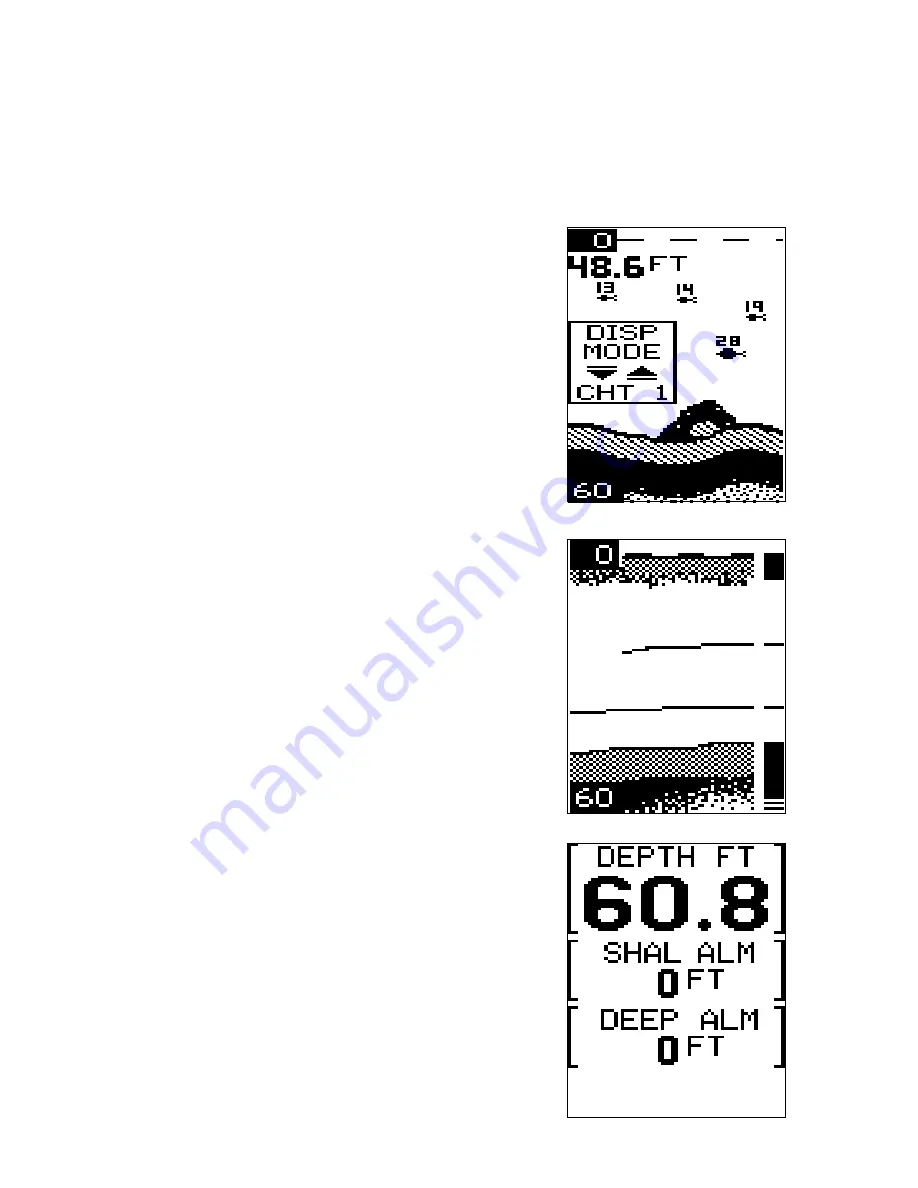
28
DISPLAY MODE
The Strata 128 has three different screen modes. The Strata 128 Plus and
Strataview both have eight modes. To change modes, press the MENU
key until the “DISP MODE” (Display Mode) menu appears. Then press the
up or down arrow keys until the desired mode number appears. The modes
are as follows:
STRATA 128 and STRATA 128 Portable
ONLY
CHT 1 (Chart #1)
This is the default mode used when the unit
is first turned on. It has the following
features:
1. Automatic On
2. Fish ID Feature On
3. Digital Depth Display On
CHT 2 (Chart #2)
This is the High Speed Scroll mode. It shifts
the chart speed into high gear, scrolling ech-
oes at a high rate. It has the following fea-
tures:
1. Automatic Off
2. Fish ID Feature Off
3. Digital Depth Display Off
DIG 1 (Digital #1)
This is the digital only screen. It shows the
digital depth display at the top of the screen in
very large numbers. The shallow and deep
alarm settings are displayed beneath the
digital depth. No chart shows on this screen.













































