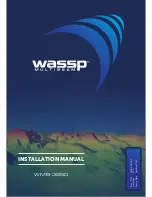94
Weak bottom echo, digital readings erratic, or no fish signals:
1. Make sure the transducer is pointing straight down. Clean the face
of the transducer. Oil, dirt and fuel can cause a film to form on the
transducer, reducing its effectiveness. If the transducer is mounted
inside the hull, be sure it is shooting through only one layer of fiber-
glass and that it is securely bonded to the hull. When attaching a
transducer to the inside of a hull, ONLY use the epoxy available from
LEI (order information is inside the back cover). Do NOT use RTV
silicone rubber adhesive or any other type of epoxy. The LEI epoxy is
specially formulated so that it will cure properly for shoot-through
applications.
2. Electrical noise from the boat's motor can interfere with the sonar.
This causes the sonar to automatically increase its Discrimination or
noise rejection feature. This can cause the unit to eliminate weaker
signals such as fish or even structure from the display.
3. The water may be deeper than the sonar's ability to find the bottom. If
the sonar can't find the bottom signal while it's in the automatic mode, the
digital sonar display will flash continuously. It may change the range to
limits far greater than the water you are in. If this happens, place the unit
in the manual mode, then change the range to a realistic one, (for example,
0-100 feet) and increase the sensitivity. As you move into shallower water,
a bottom signal should appear.
4. Check the battery voltage. If the voltage drops, the unit's transmitter
power also drops, reducing its ability to find the bottom or targets.
Bottom echo disappears at high speeds or erratic digital read-
ing or weak bottom echo while boat is moving
1. The transducer may be in turbulent water. It must be mounted in a
smooth flow of water in order for the sonar to work at all boat speeds.
Air bubbles in the water disrupt the sonar signals, interfering with its
ability to find the bottom or other targets. The technical term for this is
cavitation.
Summary of Contents for FISHMARK 640C
Page 6: ...iv Notes ...
Page 42: ...36 Notes ...
Page 48: ...42 Sonar page in Split Zoom Sonar Chart display mode Sonar page in Digital Data display mode ...
Page 58: ...52 Notes ...
Page 98: ...92 Notes ...
Page 104: ...98 Notes ...