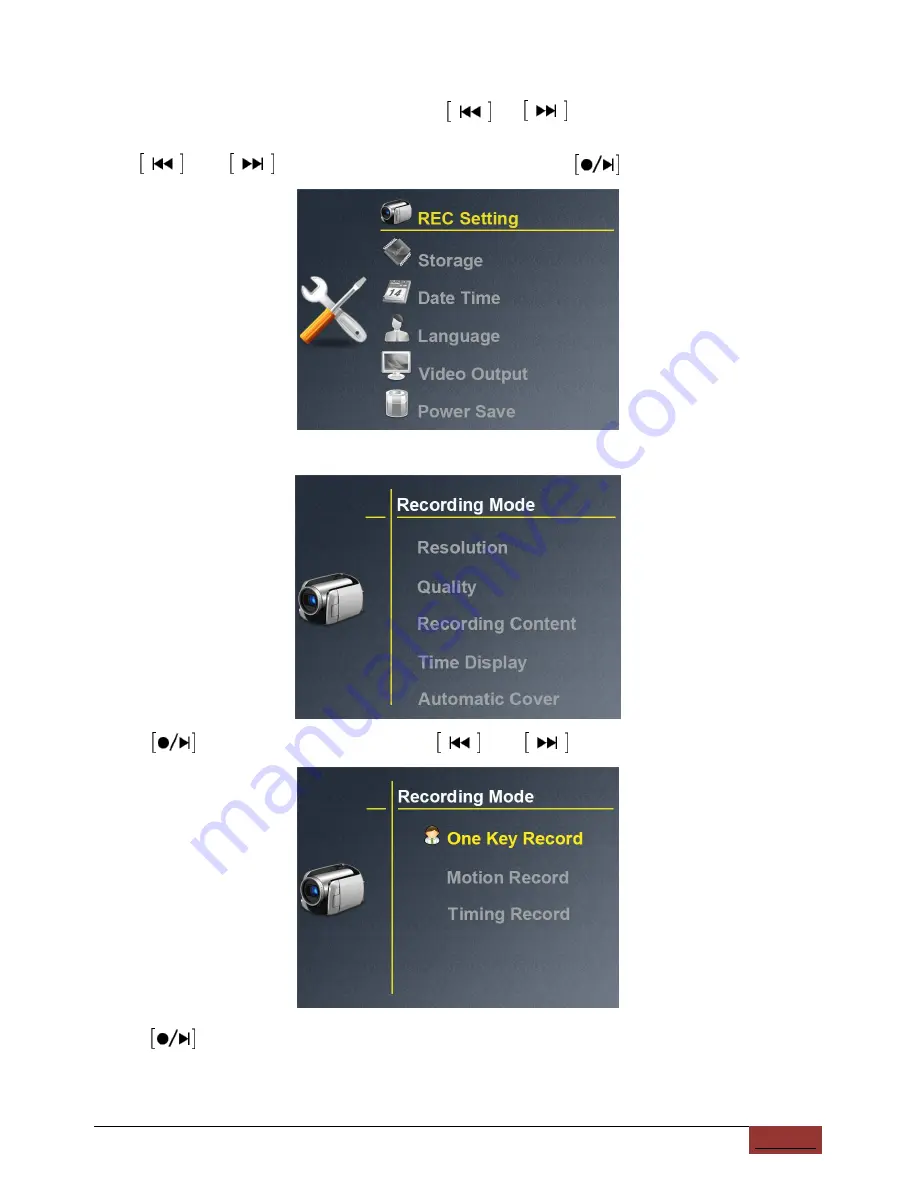
PV912 | ENGLISH USER MANUAL
21
Function setting:
Select the setting function by the knob, use and to select the content you need.
Record setting
:
Use and to select “REC setting” menu, press confirm and enter.
RECORDING MODE
Press enter Recording Mode
,
use and to select the recording mode.
Press to confirm and press “ESC” quit.
















































