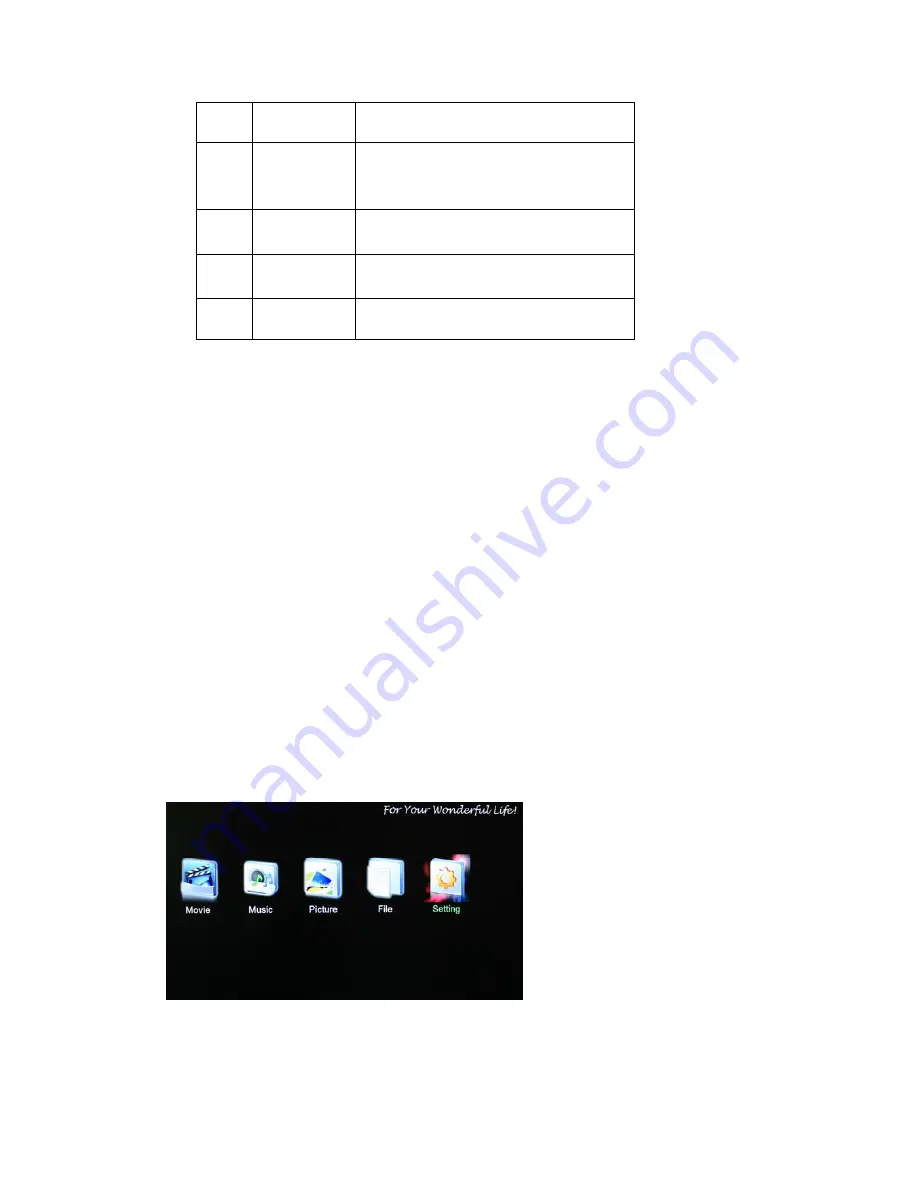
2
Switch
Open/Close the power.
3 HDMI
jack
Connect with video device with this
interface and output HDMI audio and
video signals.
4 YpbPr
jack
Connect with video device and output
YPbPr video with this interface.
5 AV
jack
Connect to audio and video devices with
this interface.
6
COAXIAL
SPDIF coaxially outputs digital audio.
4. Power On / Off
4.1 Power On
After connecting the DC IN jack, the player will soon enter the home screen, and the power
indicator will turn blue.
4.2 Power Off
Press the power button on the
Side
Panel, the player will soon enter standby mode, and the
power indicator will turn red.and press the switch on the
side panel,Then unplug the power
cord to cut off the power supply.
5. Setup menu
Selected settings option on the main interface or press the setup button on the remote
control to enter into the Setup menu.
11



































