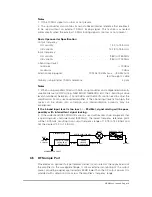D6
case too hot;
If set, indicates that the amplifier has seen an
excessive internal case temperature trip. The amplifier will revert to
the standby mode automatically until the fault condition clears.
upconverter fault;
If set, indicates that the amplifier has not
detected an external 10 MHz locking signal (provided, multiplexed
onto the RF input). This flag is only active if the amplifier contains an
upconverter module (type numbers with a U in the suffix). This is an
advisory alarm only and will remain set until the fault condition clears
- the amplifier will remain in the transmit mode.
D7
baseplate too hot;
If set, indicates that the amplifier has seen an
excessive PSU baseplate temperature trip. The amplifier will revert
to the standby mode automatically until the fault condition clears.
TWT too hot;
If set, indicates that the amplifier has seen an
excessive TWT collector temperature trip. The amplifier will revert to
the standby mode automatically until the fault condition clears.
fan #2 fault;
If set, indicates that the amplifier has seen an internal
cooling fan fault trip. The amplifier will revert to the off mode
automatically, prime power must be removed and re-applied to reset
the trip.
fan #1 fault;
If set, indicates that the amplifier has seen an internal
cooling fan fault trip. The amplifier will revert to the off mode
automatically, prime power must be removed and re-applied to reset
the trip.
6.1.3
Redundancy Mode
The following simple command messages that do not have an associated return of
data allow control of the built-in redundancy waveguide switching feature (see
section 3.6 for details of operation; see section 6.4.1 for details of message format).
6.1.3.1
Enable Manual Redundancy Mode;
Cancels the automatic redundant
mode, described below.
6.1.3.2
Enable Auto Redundancy Mode;
Selects the automatic redundant
operating mode. In the event of an amplifier failure, the waveguide switch will be
automatically positioned so as to route the output from the good amplifier to the
antenna.
6.1.3.3
This HPA to Antenna;
Selects the appropriate position of the waveguide
switch that routes this amplifier to the antenna.
6.1.3.4
This HPA to Load;
Selects the appropriate position of the waveguide
switch that routes this amplifier to the load.
6.1.4
Power Alarms
The following command messages allow the control/monitoring of the built in high
and low power alarms feature. The associated fault flags are detailed in section 6.1.2.
6.1.4.1
Set Low Power Alarm;
Allows the low power alarm level to be set in
watts, or disabled when set to zero (see section 6.4.5 for details of passing
parameters).
6.1.4.2
Set High Power Alarm;
Allows the high power alarm level to be set in
watts, or disabled when set to zero (see section 6.4.5 for details of passing
parameters).
HBN63xx-1, Issue 8, Page 29