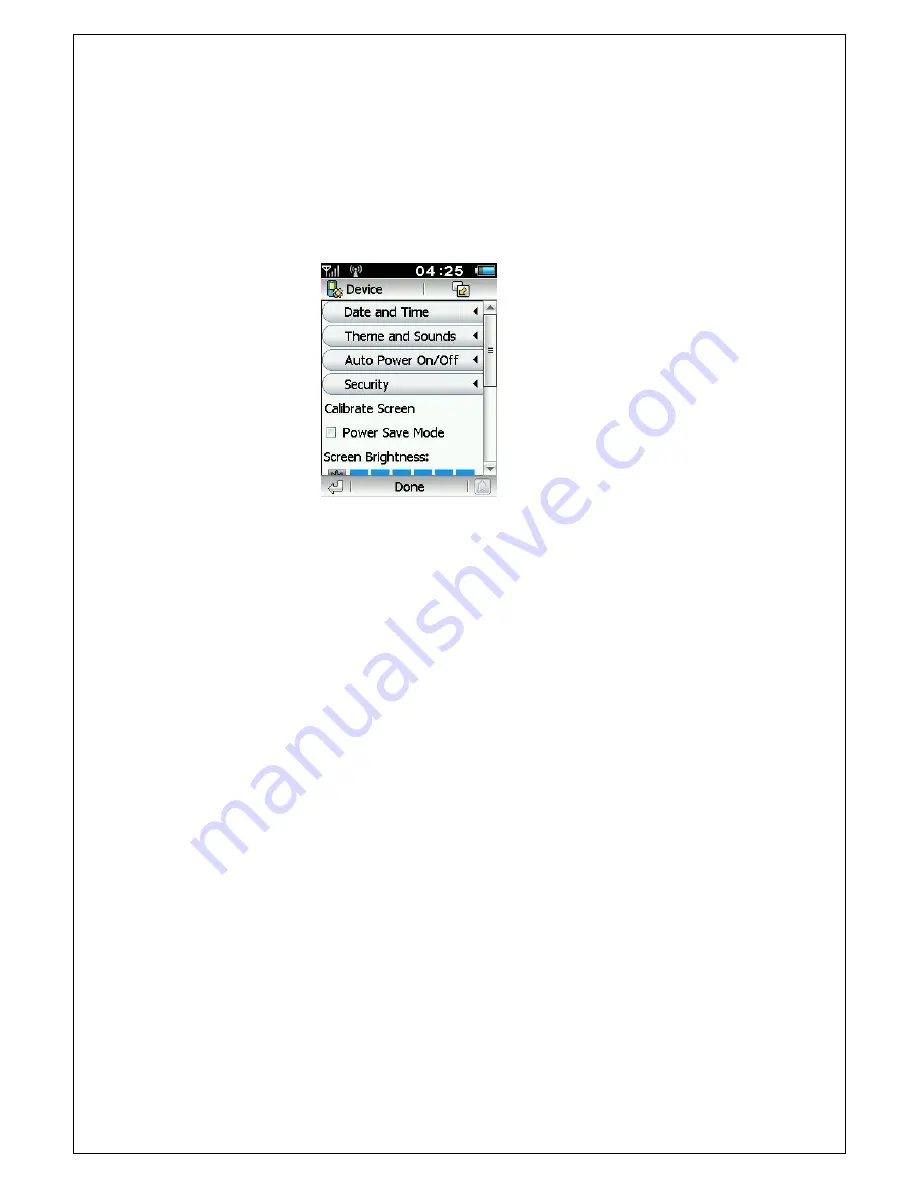
86
8.6 Device
【
Menu
】
->
【
Tools & Setup
】
->
【
Device
】
In the device settings , date and time, theme and sounds, auto power on /off, security,
power save mode, screen brightness, backlight & auto lock, language, reset factory
settings, user information an be set.
(6)
8.6.1 Date and Time
In the date and time settings, following function can be implemented:
Select the display order of year, month and day
set the date
set the time
set the time format :am/pm/24
whether daylight savings
Set the first day of week
Set the location
8.6.2 Theme and Sounds
In this setting, following function can be implemented:
Change the style of the theme
Select touch screen sound
Summary of Contents for E2831
Page 1: ... 1 E2831 USER MANUAL ...
Page 3: ... 1 ...
Page 4: ... 2 ...
Page 10: ...8 10 16 HOW TO USE HAND FREE FUNCTION 102 10 17 HOW TO USE IP CALL 102 11 Troubleshooting 103 ...
Page 43: ...41 MMS already read ...
Page 47: ...45 3 4 Delete Message Select the delete message from the menu of message screen 1 ...
Page 54: ...52 4 Click to add the attendees of the event 5 Click to set the remind mode of the event 6 ...
Page 58: ...56 7 ...
Page 63: ...61 5 8 Calculator Menu Application Calculator 12 ...
Page 81: ...79 4 ...
















































