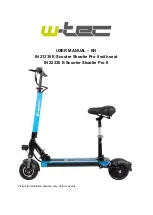23
Outdoor Driving Surfaces
•
Your scooter is designed to provide optimum stability and performance
under normal driving conditions-dry level surfaces composed of concrete,
blacktop, asphalt, or hard dirt. Avoid driving on the following road:
1.)
Surfaces that you feel unsure about or soft pavement.
2.)
Tall grass that can become tangled in the running gear.
3.)
Loosely packed gravel and beach sand.
Manual Freewheel Mode
•
Your scooter is equipped with a manual freewheel lever that allows the
scooter to be manually pushed by your attendant. For more information,
please visit page 17-18.
WARNING!
Do not use your scooter in manual freewheel mode without an
attendant present. Failure to do so may cause personal injury.
WARNING!
Do not attempt to place your scooter in manual freewheel mode while seated
on it, or while on an incline. Personal injury may result.