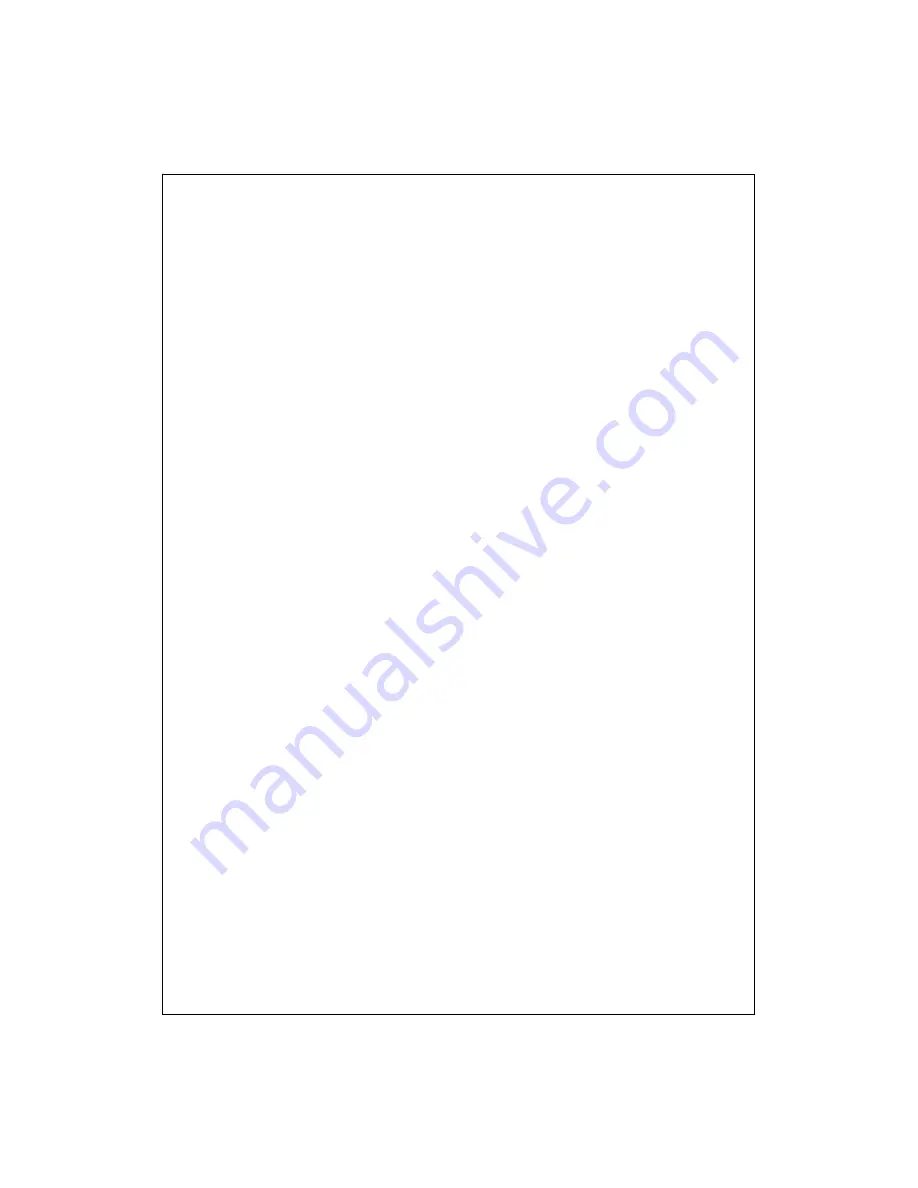
X-8
I
NTERNET
E
XPLORER
.................................................................... 11-24
Using Internet Explorer ........................................................... 11-24
Browse the Internet .............................................................. 11-25
View Mobile Favorites and Channels .................................. 11-26
The Mobile Favorites Folder ................................................... 11-26
Favorite Links .......................................................................... 11-27
Synchronize Mobile Favorites.................................................. 11-27
Create a Mobile Favorite...................................................... 11-27
Save Pocket PC Memory ..................................................... 11-28
12
Maintaining the Pocket PC
/
............................................ 12-1
B
ACKUP
U
TILITY
............................................................................ 12-1
Storage Space............................................................................. 12-1
Backup Files............................................................................... 12-2
Wizard Mode.......................................................................... 12-2
Standard Mode ....................................................................... 12-2
Advanced Settings Options......................................................... 12-3
Restore Files .............................................................................. 12-5
Wizard Mode.......................................................................... 12-5
Standard Mode ....................................................................... 12-6
A
DDING OR
R
EMOVING
P
ROGRAMS
................................................ 12-7
Add Programs Using Synchronization Tools.............................. 12-7
Add a Program Directly from the Internet ................................. 12-8
Add a Program to the Start Menu .............................................. 12-9
Remove Programs .................................................................... 12-10
M
ANAGE
M
EMORY
....................................................................... 12-11
View Memory Status ................................................................. 12-11
Find Available Memory............................................................ 12-12
S
YSTEM
I
NFORMATION
................................................................. 12-15
Summary of Contents for M800
Page 1: ...G GP PS S P Po oc ck ke et t P PC C P Ph ho on ne e U Us se er r M Ma an nu ua al l...
Page 4: ......
Page 14: ...X 10...
Page 16: ...1 2 External Views 2 1 3 6 7 9 10 11 12 13 19 21 25 26 27 5 8 22 28 23 20 4 14 15 16 17 18 24...
Page 18: ...1 4 QWERTY Keyboard Close Open...
Page 64: ...2 32...
Page 74: ...3 10...
Page 100: ...4 26...
Page 116: ...5 16...
Page 192: ...10 24...
Page 236: ...12 16...
Page 258: ...15 6...
Page 264: ...16 6...
Page 271: ......
Page 272: ...First Version November 2007 Current Version February 2008 Version 3 Number 20080130...



























