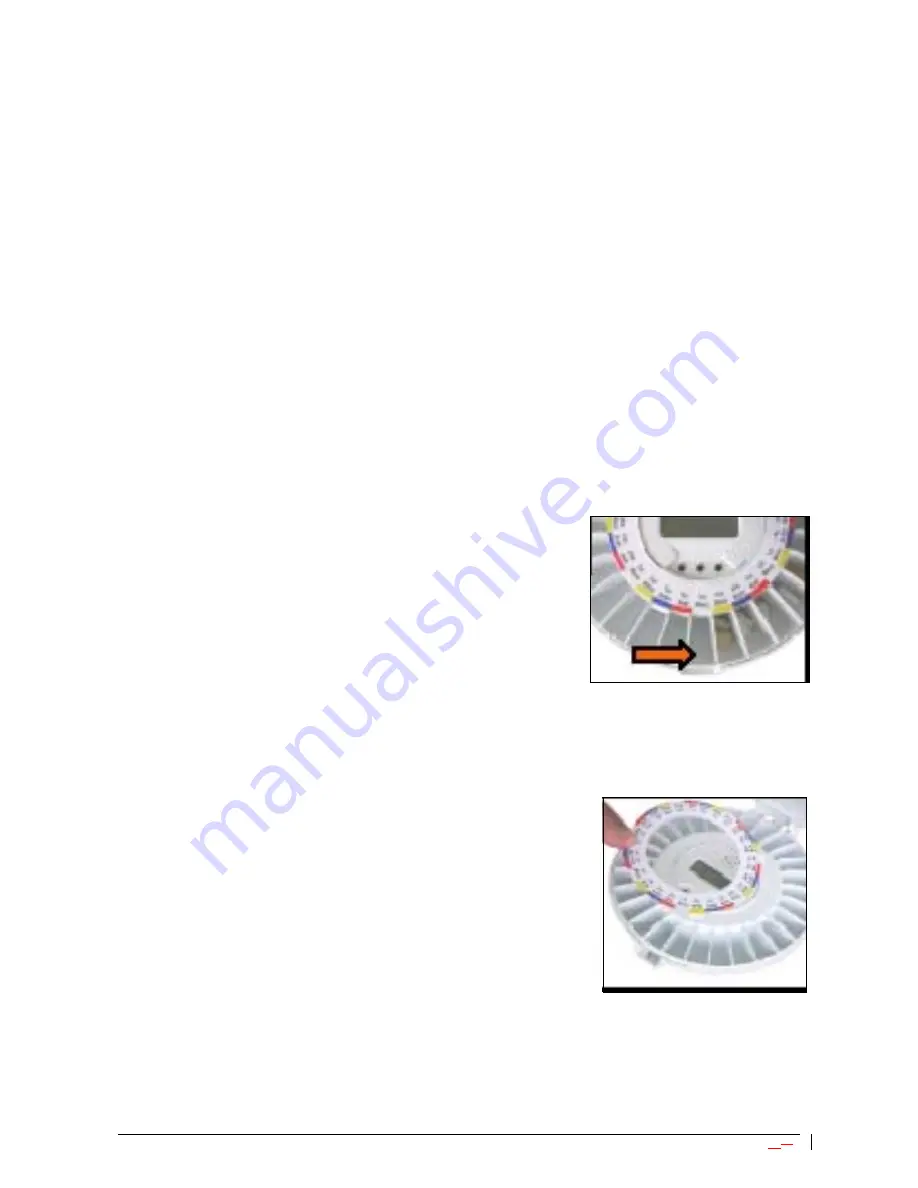
Page
7
of
1111
5.
LOAD YOUR e-pill MED-TIME XL AUTOMATIC PILL DISPENSER
You need to refill your automatic pill dispenser at regular intervals. The frequency
depends upon how many doses you dispense per day.
•
Example: If the patient takes medications two times per day, you need to refill your
dispenser every 14 days (28 compartments divided by 2 times per day).
⇒
Unlock the Automatic Pill Dispenser.
⇒
Select Indicator Ring (as needed).
⇒
Load Medications.
⇒
Complete Prescription Card (as needed).
⇒
Lock the Automatic Pill Dispenser.
LOAD Medications:
There are two trays supplied, one (1)
Active
and one (1)
Spare
.
Spare trays may be purchased from e-pill Medication Reminders for an additional charge.
Figure 8: Load Dispenser
1. Place the correct pills in each section of the
medication tray.
The Indicator Ring acts as a label for
each compartment.
2. Align the tray when you are done.
3. Place the next dose scheduled to be dispensed to the
right of the opening
(see arrow).
•
The doses are dispensed in a clockwise manner.
•
You may fill the
Active
tray while it is in the
dispenser, or you may remove the tray.
Indicator Ring.
Three day/dosage discs are supplied with your e-pill Med-Time XL:
Figure 9: Indicator Ring
•
Two (2) printed discs
(front and back)
for 1 to 4 doses
per day.
•
One blank disc for situations when you dispense
medications more than 4 times per day.
You may
complete the blank disc by hand to indicate the dosage
times.
1. Select the correct Indicator Ring.
2. Open the lid of the dispenser, and place the appropriate
disc for the dosage required per day on top of the
medication tray.
3. Secure the disc in place by bending down the four corners.
Prescription Card
.
Complete the Prescription Card and insert it under the automatic pill
dispenser in slots provided over the battery cover for future reference.











