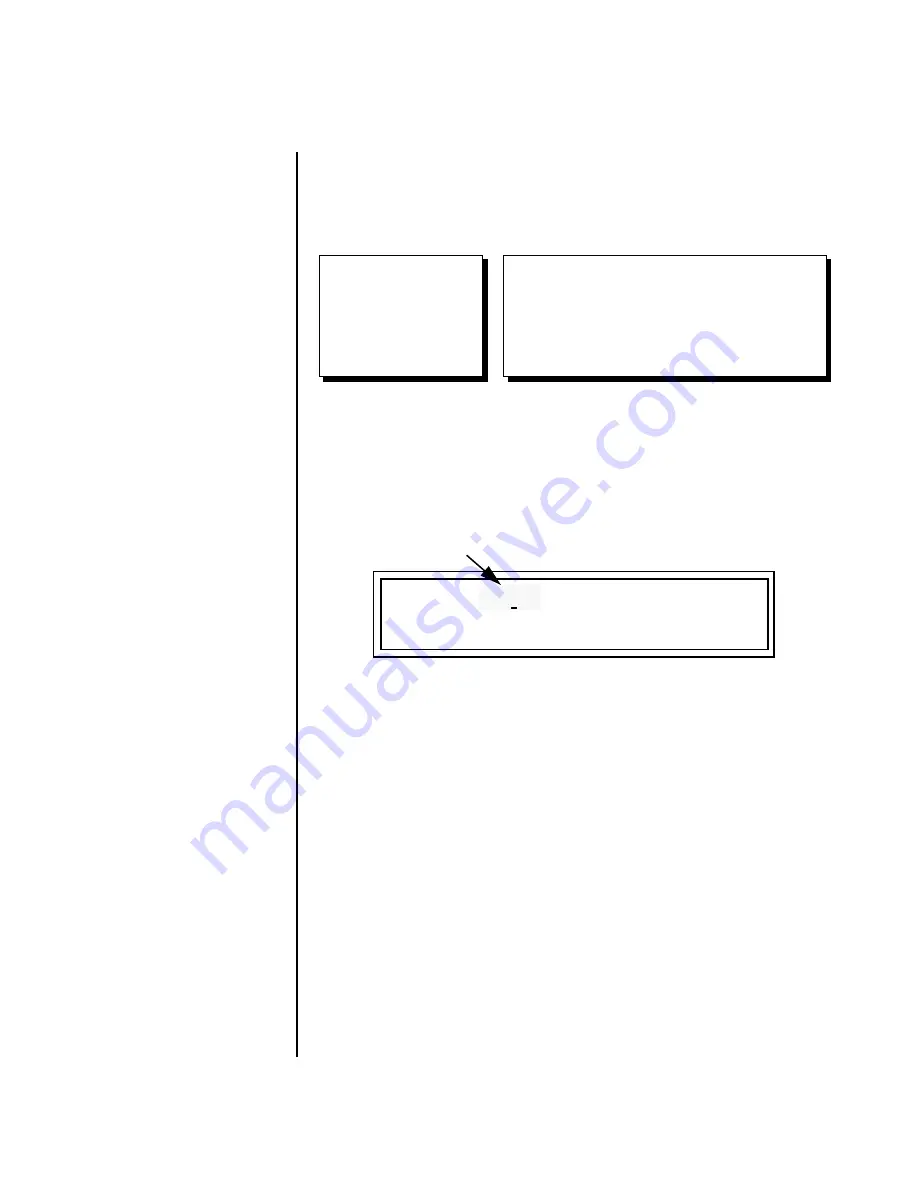
Proteus 2000 Operation Manual
27
Basic Operations
Main Screen
•
Select banks independently of the of the preset number by locating the
cursor on the Bank field and turning the Data Entry Control.
The Bank numbers start at zero for each ROM sound set installed in Proteus 2000.
Channel Volume
Channel Volume sets the volume of the selected MIDI channel in relation
to the other channels. This is the same parameter as MIDI volume control
#7, and changes made over MIDI are shown in the display.
þ
To Change the Channel Volume
1.
Press either cursor key until the cursor is underneath the volume value.
2.
Rotate the Data Entry Control to select a volume level. The Channel
Volume range is 000-127.
USER
0
1
2
3
Bank
128 User Presets
128 User Presets
128 User Presets
128 User Presets
COMPOSER
0
1
2
3
Bank
Bank
128 ROM Presets
128 ROM Presets
128 ROM Presets
128 ROM Presets
4
5
6
7
128 ROM Presets
128 ROM Presets
128 ROM Presets
128 ROM Presets
032
2
bas: Interference
C01A Vol127 Pan01
R
USER
Volume










