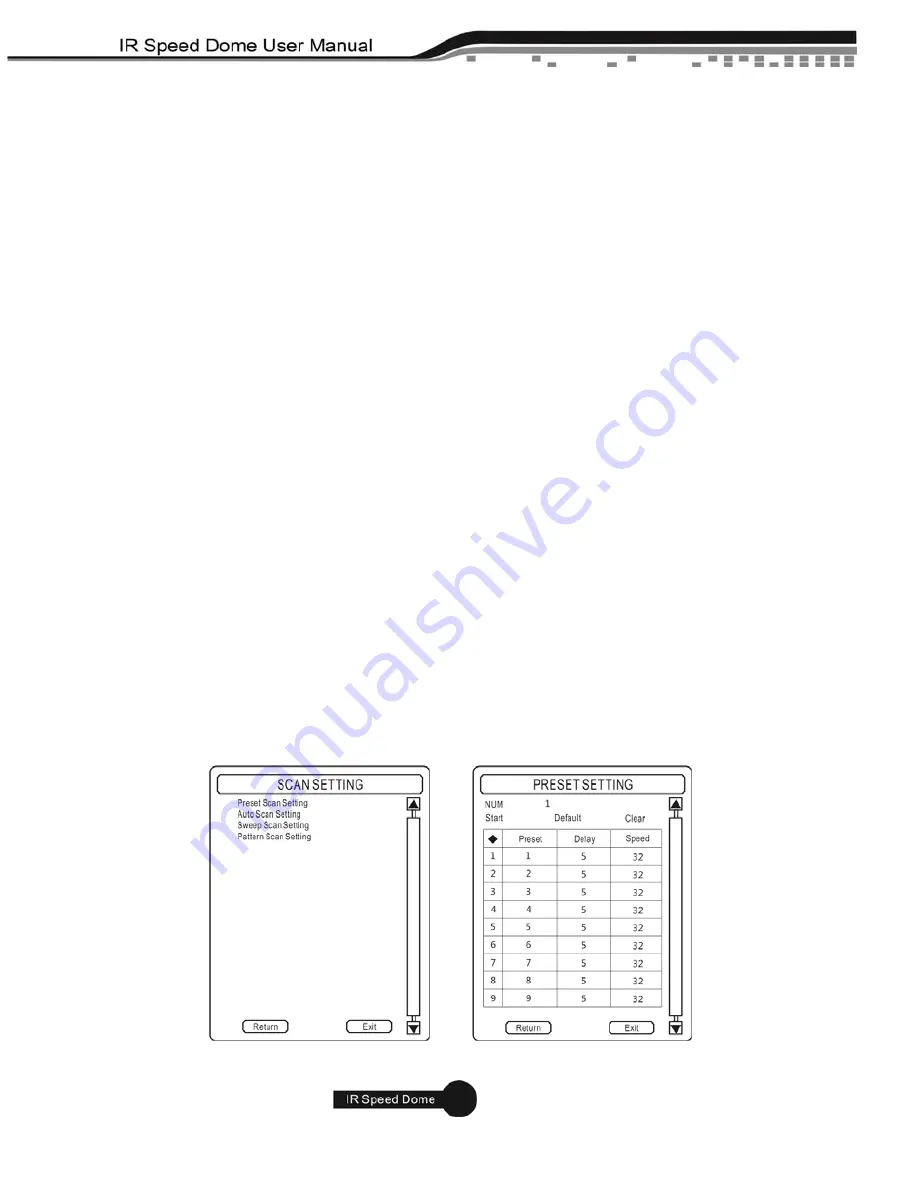
e
LineTechnology.com
27
left or right.
Proportional Zooming: when open proportional zooming function,the PTZ Housing will change the
zoom according to zoom magnification in keyboard control state.When the zoom magnification is
increased,the speed of speed dome will automatic change slowly;When the zoom magnification
decreases,the movement speed of speed dome will automatic change to fast.In order to get the
good tracking effect.If closed this function and in the higher magnification,it is difficult for tracking
slow target and stop target.
Speed Limit:There have high,medium,low options when you control the speed of speed dome.
Horizontal Limit:You could open or closed horizontal limit function through control the keyboard
joystick left and right or press "Left" and "Right" button on front of DVR panel.If need to set the
limit,Shown in figure 5.3.1 for setting the position of area.
Vertical Limit:You could select high,medium,low options through controlling keyboard joystick right
and left or press the "left" and "right" button on front of DVR panel.
Idle Action:You could select presets 1-8,Pattern 1-2,Cruise 1-8,Scan and Closed through moving the
keyboard joystick left and right or press "left" and "right" button on front of DVR Panel.
Idle time setting:When the signal don't come in few times and there is not set the auto-action,the
speed dome will do the action.
Power up Action: You could select presets 1-8,Pattern 1-2,Cruise 1-8,Scan and Closed through
moving the keyboard joystick left and right or press "left" and "right" button on front of DVR Panel.
Event Priority: When the function is activated at same time,preferentially activated in accordance
with the priority.
5.3.5 Scan Setting
Enter "Scan Setting" Menu,Shown in Pic. 5.3.9.
Pic.5.3.9 Scan setting Pic.5.3.10 Preset setting






























