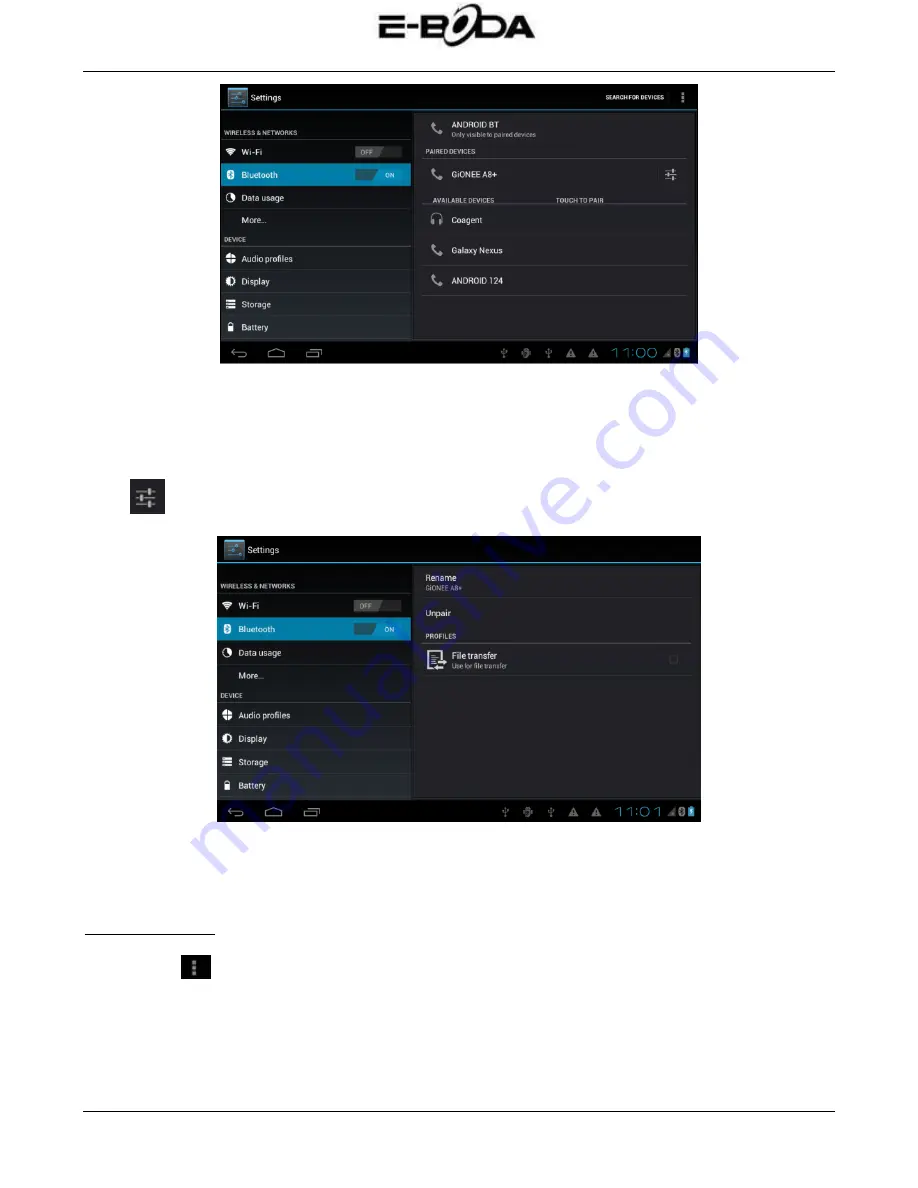
REVO R70
36
www.e-boda.ro
Imagine 4.5
Apasati cautare pentru a identifica dispozitive Bluetooth, va fi afisata o fereastra care va solicita imperecherea
dispozitivelor, introduceti parola corecta si daca prietenul dumneavoastra confirma solicitarea, imperecherea
dispozitivelor va fi efectuata cu succes.
Dupa ce imperecherea dispozitivelor a fost efectuata, gasiti numele dispozitivului cu care vreti sa operati, apasati
icoana
, intrati in interfata, vedeti imaginea 4.5, puteti opera cum este afisat in imagine:
Imagine 4.6
8.2 Setari Bluetooth
Redenumiti tableta
Apasati icoana
in partea dreapta sus (vedeti imaginea 4.5), iar asa cum puteti observa in imaginea 4.7, selectati
Redenumire Tableta, puteti tasta orice nume doriti.
Summary of Contents for REVO R70
Page 1: ...E Boda Revo R70 User Manual Choose your language 1 English 2 Romanian 3 Bulgarian 4 Hungarian ...
Page 2: ...User Manual ...
Page 7: ...4 System settings On the desktop press menu button and select system settings ...
Page 10: ......
Page 20: ...How to make desktop icons Press the middle of the desktop ICONS the pop up displays ...
Page 22: ...REVO R70 22 www e boda ro ...
Page 48: ...REVO R70 48 www e boda ro ...
Page 51: ...REVO R70 51 www e boda ro ...
Page 78: ...REVO R70 78 www e boda ro ...
Page 81: ...REVO R70 81 www e boda ro ...
Page 107: ...REVO R70 107 www e boda ro ...
















































