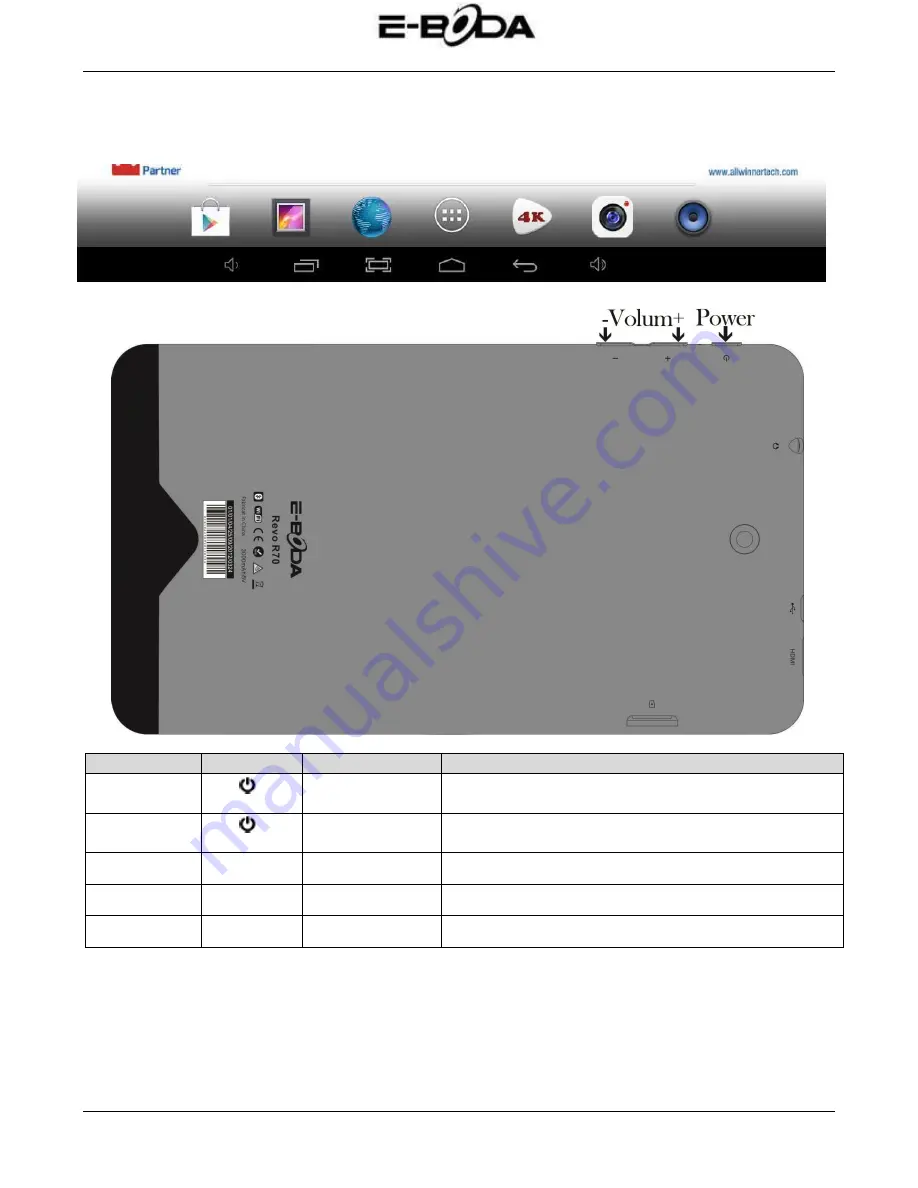
REVO R70
28
www.e-boda.ro
5. UTILIZARE DE BAZĂ
REVO R70 are trei butoane fizice. Majoritatea celorlaltor comenzi se efectuează prin intermediul ecranului tactil.
5.1 - BUTOANE FIZICE ȘI CONEXIUNI
BUTON FIZIC
ETICHETĂ
UTILIZARE
DESCRIERE
POWER
Țineți apăsat
Țineți apăsat pentru a porni/opri tableta
POWER
Apăsați scurt
Apasati scurt pentru activarea sau dezactivarea ecranului
Reset
Reset
Apasati scurt
Numai pentru situatiile in care ecranul tactil nu raspunde.
Volum +
VOL -
Apasati scurt
Apasati repetat pentru cresterea nivelului audio
Volum -
VOL +
Apasati scurt
Apasati repetat pentru scaderea nivelului audio
Summary of Contents for REVO R70
Page 1: ...E Boda Revo R70 User Manual Choose your language 1 English 2 Romanian 3 Bulgarian 4 Hungarian ...
Page 2: ...User Manual ...
Page 7: ...4 System settings On the desktop press menu button and select system settings ...
Page 10: ......
Page 20: ...How to make desktop icons Press the middle of the desktop ICONS the pop up displays ...
Page 22: ...REVO R70 22 www e boda ro ...
Page 48: ...REVO R70 48 www e boda ro ...
Page 51: ...REVO R70 51 www e boda ro ...
Page 78: ...REVO R70 78 www e boda ro ...
Page 81: ...REVO R70 81 www e boda ro ...
Page 107: ...REVO R70 107 www e boda ro ...
















































