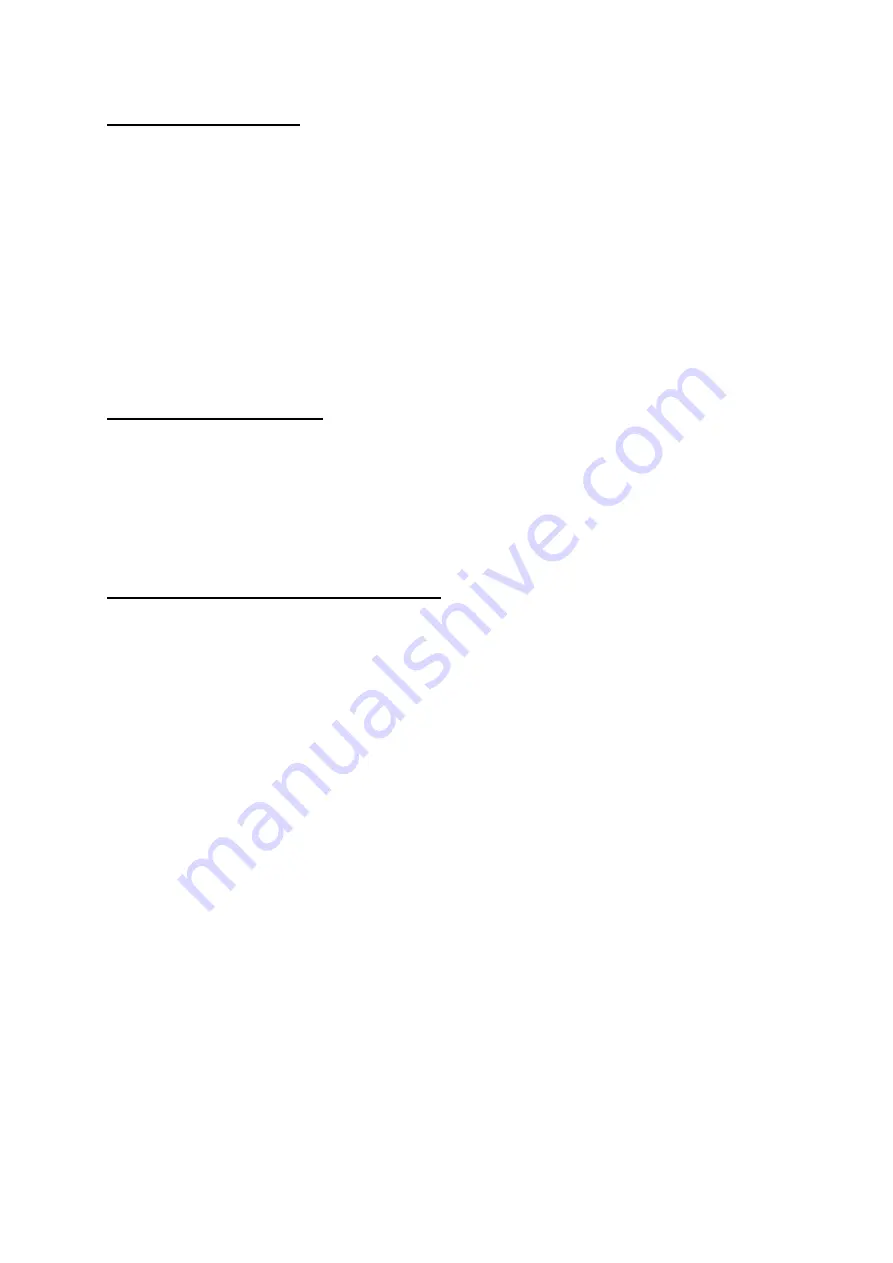
Manual for Power Pack compatible for Yamaha* PW Series drive system
* Yamaha is a trademark of the YAMAHA CORPORATION
Page
11
of
12
Display of charge cycles
By pressing and holding the button for a period of approx. 20 seconds, the full cycles are
displayed for the entire operating time:
LED 1 flashes
0 - 100 full cycles
LED1 lit:
100 - 200 full cycles
LED1 lit, LED2 flashing:
200 - 300 full cycles
LED1, LED2 illuminated:
300 - 400 full cycles
LED1, 2 illuminated, 3 flashing:
400 - 500 full cycles
LED1, 2, 3 illuminated:
500 - 600 full cycles
LED1, 2, 3 lit, 4 flashing:
600 - 700 full cycles
LED1, 2, 3, 4 illuminated:
700+ full cycles
Health status display (SOH)
By pressing and holding the button for a period of approx. 30 seconds, the health status of
the battery is displayed:
LED 1, 2, 3, 4 illuminated:
100 - 75% SOH
LED 1, 2, 3 illuminated:
74 - 50% SOH
LED 1, 2 illuminated:
49 - 25% SOH
LED 1 illuminated:
24 - 0% SOH
Manually put battery into deep sleep mode
By pressing and holding the button for a period of approx. 40 seconds, the battery is put into
deep sleep (deep sleep mode). This is signaled by the LEDs being switched off in sequence,
starting with the 4th LED.
The battery wakes up again by pressing the button once.
Please note that your battery automatically goes into deep sleep after a period of approx. 14
days when not in use.
Light support
Your new Power Pack has the latest and safest battery management system technology to
protect you and yourself from incorrect operation. Before the cells of the battery are deeply
discharged, the battery switches off the motor of your drive system. However, there is
enough energy left in the battery to safely drive home with the lighting switched on if you
operate the lighting via the drive battery. Electrical circuits that are operated via the drive
battery also continue to work.






























