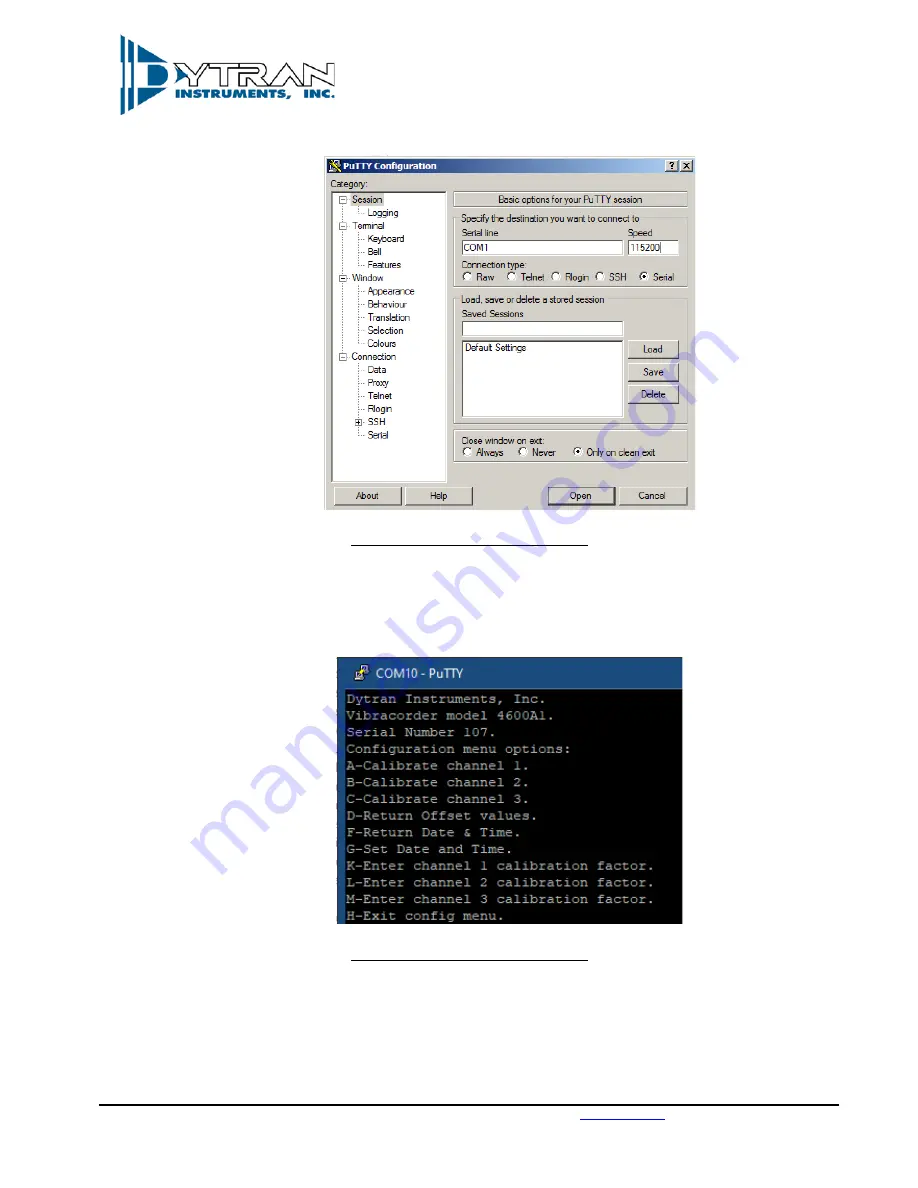
Dytran Instruments, Inc. 21592 Marilla St. Chatsworth, CA 91311 Phone: (818) 700-7818 Website:
email: [email protected]
Page | 13
Figure 12: Serial baud rate settings
4.
Press “Open” to open the terminal.
5.
Press and hold “Record” button on the device while it’s powered off and press the “Power” button
6.
Once the user releases the “Record” button, the terminal shall show the following menu:
Figure 13: Serial baud rate settings
By following the menu options and instructions the user can display current time and date stored
on the device, setup new time and date, display current offsets and calibration factors, and
calibrate the unit using 1 g gravitational field.



















