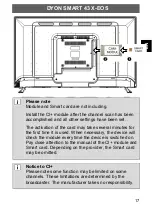EN
DYON SMART 43 X-EOS
28
Description of the individual menu items
Add a hiden
wireless network
Add wireless network by manually entering network
name (SSID).
Connect via
WPS PBC
For a WPS (Wi-Fi Protected Setup) enabled wireless
router, press the WPS PBC button to connect TV to the
wireless network.
Connect via
WPS PIN
For a WPS enabled wireless router, enter PIN code to
connect TV to the wirelress network.
Advanced Wi-Fi
settings
Connect to the network by manually entering the IP
and DNS server addresses.
9.6
Edit Mode
In edit mode, you have the option of moving or deleting the
quick settings. To do this, switch on the edit mode.
Move
Mark the setting you want to move and press the
or the OK button to move the setting. Use the
/
buttons to select the position where you
want to move the setting. Press the OK button to
confirm the position.
Delete
Select the setting you want to delete. To delete
the setting, mark the "X" to the right of the setting.
To exit the edit mode, simply select "Exit Edit Mode".