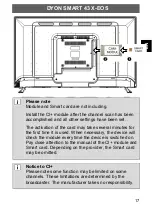EN
DYON SMART 43 X-EOS
22
8.2
Device Connection
The devices that are connected to your TV are displayed here.
Connect all the devices you want to use and turn them on.
Check the connections to the TV before, now mark "Next" and
press the OK button.
8.3
Internet Setup
To use the functionalities that require an Internet connection,
such as Netflix, Prime Video, YouTube etc., you can connect
your TV to the Internet.
Wi-Fi
Mark the Wireless Network (Wi-Fi) selection and press the OK
button. Select the network name of your network by using the
/
buttons and press the OK button. Now enter the
password. Select the letters, numbers and special characters
required for the password by using the
/
/
buttons and
confirm each with the OK button. When the password is
complete, select "Enter". After the successful connection to
your Internet, select "Next" and press the OK button.
Via LG Mobile
You can connect your TV to your LG Mobile. Mark "Via LG
Mobile" and press the OK button. Now follow the instructions on
your TV and your LG Mobile.