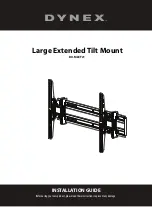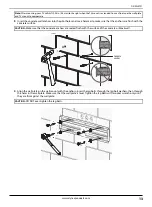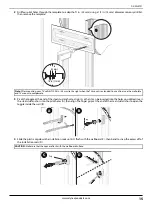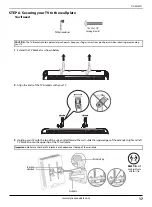15
DX-MLET21
www.dynexproducts.com
2
Drill four pilot holes through the template to a depth of 1 in. (25 mm) using a 1/2 in. (13 mm) diameter masonry drill bit,
then remove the template.
3
Pivot the toggle at the end of the steel stud anchor to align it, so that it can be inserted into the holes you drilled, insert
the steel stud anchors into the pilot holes (A), then align the finger grips at the end of the steel stud anchor to open the
toggle inside the wall (B).
4
Slide the plastic cap down the installation rods until it’s flush with the wallboard (C), then bend to snap the excess off of
the installation rods (D).
Note:
After mounting, your TV will shift 2.28 in. (58 mm) to the right when the TV mount is extended. You can fine tune the wall plate
and TV mount to compensate.
CAUTION:
Make sure that the caps are flush with the wall board surface.
1 in.
(25 mm)
1/2 in. (13 mm)
A
B
3
C
D
Cap