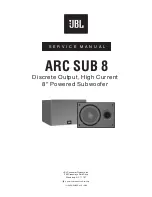▪
▪
▪
PEQ Bypass
▪
PEQ 1
▪
Frequency
▪
Gain
▪
Q
▪
PEQ 2
▪
Frequency
▪
Gain
▪
Q
▪
PEQ 3
▪
Frequency
▪
Gain
▪
Q
▪
▪
▪
▪
Disable
▪
ON/OFF
▪
Mute sub with High pass
▪
Mute sub without High pass
▪
▪
▪
▪
▪
For more information, see the following sections.
Volume
Set to match the volume of your main speakers so that bass at your main listening position is neither too
prominent or too quiet. Setting the subwoofer volume is important in terms of both overall system balance and the
demands of different types of programme material.
Configuration and Use
21
Summary of Contents for 18S
Page 1: ...Professional Audio Subwoofers User manual ...
Page 3: ...3 ...