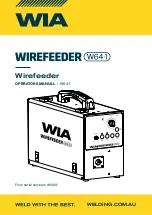Summary of Contents for MF2500CM
Page 1: ...Operating Instructions Feeder MF2500CS MF2500CM Type 704 705 04 0119 4812071991 ...
Page 2: ...www dynapac com ...
Page 28: ...A 2 ...
Page 31: ...B 3 24 25 ...
Page 37: ...B 9 3 Danger zones 3 1 Danger zone standard version 3 2 Danger zone with slewing belt option ...
Page 39: ...B 11 4 Safety devices 3 4 5 7 1 1 6 11 8 9 2 10 ...
Page 45: ...B 17 5 5 Dimensions slewing belt SW5500 solo all dimensions in mm 7605 2260 1630 5420 ...
Page 46: ...B 18 5 6 Dimensions slewing belt SW6500 solo all dimensions in mm 8555 2170 6953 1850 ...
Page 49: ...B 21 5 10 Permissible approach angle max 10 max 10 ...
Page 55: ...B 27 42 xxxxxxxxxxxxxxxxx 40 41 70 6 6 72 73 73 10 10 75 75 ...
Page 56: ...B 28 9 74 76 3 21 21 22 22 75 11 76 11 21 22 21 22 75 42 54 77 55 9 3 72 4 4 4 ...
Page 57: ...B 29 A on both sides of the vehicle 78 ...
Page 58: ...B 30 6 1 Remixer sign o 10 13 13 13 10 10 ...
Page 65: ...B 37 6 4 CE marking No Pictogram Meaning 40 CE sound output level ...
Page 74: ...B 46 ...
Page 106: ...C 11 32 Loading the slewing conveyor belt o 4 5 6 7 8 ...
Page 114: ...C 11 40 ...
Page 118: ...D 11 4 10 13 16 15 17 11 12 ...
Page 120: ...D 11 6 10 13 16 15 17 11 12 ...
Page 122: ...D 11 8 10 13 16 15 17 11 12 ...
Page 124: ...D 11 10 18 19 20 21 ...
Page 126: ...D 11 12 22 23 24 25 ...
Page 128: ...D 11 14 26 27 28 ...
Page 130: ...D 11 16 29 30 31 ...
Page 131: ...D 11 17 Item Designation Brief description 29 Not used 30 Not used 31 Not used ...
Page 132: ...D 11 18 33 32 ...
Page 134: ...D 11 20 35 34 36 37 ...
Page 136: ...D 11 22 39 38 40 41 42 ...
Page 138: ...D 11 24 39 38 40 41 42 ...
Page 140: ...D 11 26 39 38 40 41 42 ...
Page 142: ...D 11 28 43 45 46 44 ...
Page 144: ...D 11 30 48 47 ...
Page 146: ...D 11 32 50 49 ...
Page 148: ...D 11 34 51 54 52 53 ...
Page 150: ...D 11 36 51 54 52 53 ...
Page 152: ...D 11 38 58 57 56 55 ...
Page 154: ...D 11 40 60 59 62 61 ...
Page 156: ...D 11 42 60 59 62 61 ...
Page 158: ...D 11 44 60 59 62 61 ...
Page 160: ...D 11 46 64 63 ...
Page 162: ...D 11 48 66 65 ...
Page 164: ...D 11 50 68 67 ...
Page 166: ...D 11 52 70 69 ...
Page 168: ...D 11 54 72 71 ...
Page 170: ...D 11 56 74 73 ...
Page 172: ...D 11 58 Side operating unit front 101 103 105 106 107 102 104 100 ...
Page 174: ...D 11 60 101 103 105 106 107 102 104 100 ...
Page 176: ...D 11 62 Side operating unit rear 108 109 110 112 113 114 111 ...
Page 178: ...D 11 64 108 109 110 112 113 114 111 ...
Page 180: ...D 11 66 Side operating unit slewing conveyor belt SW5500 o 115 116 117 118 ...
Page 182: ...D 11 68 115 116 117 118 ...
Page 184: ...D 11 70 Side operating unit slewing conveyor belt SW6500 o 115 118 116 117 ...
Page 186: ...D 11 72 115 118 116 117 ...
Page 188: ...D 11 74 Joystick travel drive slewing belt o 123 122 121 120 ...
Page 190: ...D 11 76 113 114 128 129 130 127 133 134 131 132 126 125 ...
Page 192: ...D 11 78 113 114 128 129 130 127 133 134 131 132 126 125 ...
Page 194: ...D 11 80 113 114 128 129 130 127 133 134 131 132 126 125 ...
Page 196: ...D 11 82 113 114 128 129 130 127 133 134 131 132 126 125 ...
Page 198: ...D 11 84 ...
Page 199: ...D 23 1 D 23 Operating the display ...
Page 203: ...D 23 5 1 1 Menu operation procedure for adjusting parameters A B ...
Page 229: ...D 23 31 Service menu Password protected menu for various service settings ...
Page 255: ...D 23 57 Example C ...
Page 257: ...D 23 59 3 3 Error codes A Scan QR Code to access failure code chart ...
Page 264: ...D 30 6 Protective roof o A C B C B A 1 2 D 4 3 C D ...
Page 290: ...D 30 32 Automatic steering unit 20 2 1 3 6 7 8 4 12 9 10 5 11 17 18 15 16 14 21 13 19 ...
Page 294: ...D 30 36 Illuminated balloon o 1 6 3 9 8 2 7 10 5 4 ...
Page 298: ...D 30 40 ...
Page 303: ...D 41 5 108 100 13 11 12 10 15 ...
Page 305: ...D 41 7 108 100 13 11 12 10 15 ...
Page 308: ...D 41 10 64 ...
Page 310: ...D 41 12 13 A B C ...
Page 312: ...D 41 14 13 D 64 52 53 ...
Page 314: ...D 41 16 35 34 15 13 48 44 25 ...
Page 316: ...D 41 18 2 15 13 16 10 33 ...
Page 318: ...D 41 20 72 107 71 ...
Page 320: ...D 41 22 37 36 51 A 63 65 62 61 48 47 50 49 44 43 46 45 ...
Page 322: ...D 41 24 15 63 62 61 60 49 13 50 51 33 59 ...
Page 324: ...D 41 26 15 63 13 37 36 74 73 62 61 60 49 50 51 11 48 47 25 24 33 59 ...
Page 328: ...D 41 30 13 11 12 15 ...
Page 330: ...D 41 32 13 11 15 46 45 35 34 25 24 12 ...
Page 338: ...E 2 2 Automatic steering unit 20 2 1 3 6 7 8 4 12 9 10 5 11 17 18 15 16 14 21 13 19 ...
Page 362: ...E 26 6 Stone guard 1 2 ...
Page 364: ...E 28 ...
Page 370: ...F 11 6 ...
Page 373: ...F 30 1 F 30 Maintenance conveyor belt 1 Maintenance conveyor belt ...
Page 403: ...F 32 1 F 32 Maintenance slewing belt 1 Maintenance conveyor belt ...
Page 428: ...F 32 26 ...
Page 429: ...F 33 1 F 33 Maintenance slewing belt SW6500 1 Maintenance conveyor belt ...
Page 454: ...F 33 26 ...
Page 540: ...F 53 36 ...
Page 541: ...F 60 1 F 60 Maintenance hydraulic system 1 Maintenance hydraulic system ...
Page 557: ...F 71 1 F 71 Maintenance drive units 1 Maintenance drive units ...
Page 570: ...F 71 14 ...
Page 571: ...F 81 1 F 81 Maintenance electrical system 1 Maintenance electrical system ...
Page 577: ...F 81 7 2 2 Fuses in terminal box B B ...
Page 581: ...F 81 11 Relays in terminal box C C ...
Page 589: ...F 95 1 F 95 Maintenance special equipment 1 Maintenance special equipment ...
Page 601: ...F 100 1 F 100 Checking shutdown cleaning 1 Tests checks cleaning shutdown ...
Page 616: ...F 100 16 ...
Page 618: ...F 110 2 3 2 1 6 6 7 8 4 5 9 ...
Page 625: ......
Page 626: ...www dynapac com ...