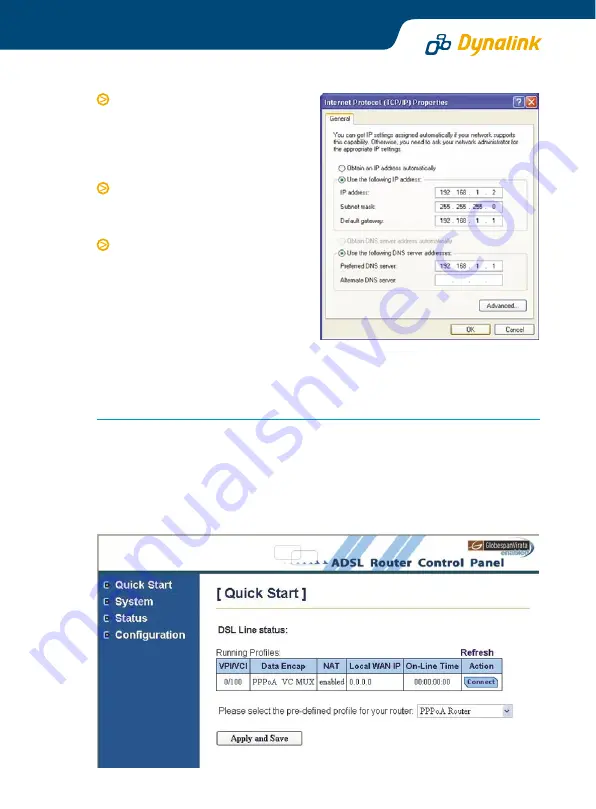
Enter
192.168.1.x
(x is any number
between
2
and
254
). This is the IP
a d d re s s a s s i g n e d t o y o u r
computer.
Subnet Mask
is
255.255.255.0
.
Enter the Router’s IP
192.168.1.1
as the
Default gateway
, and
Preferred DNS server
.
Click
OK
to finish.
You have now finished configuring
your computer.
Going On-line
This requires only 3 simple steps.
Start your web browser. Enter the address
http://192.168.1.1.
Enter user name
and password if required to proceed. By default, the username is
admin
and
the password is
admin.
You will see the Quick Start page of the Router.
Refer to Q1 in
Section 10 - Troubleshooting
if you cannot get this screen.
STEP 1
GO TO THE ROUTER’S QUICK START PAGE
5















