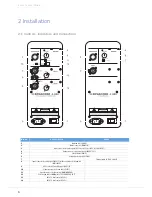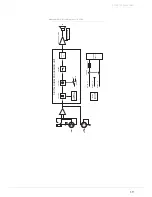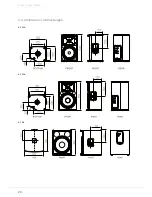A 112A | A 115A | A 118A
12
2 Installation
2.1 Bedienelemente, Anzeigen und Anschlüsse
Nummer
A 112A oder A 115A
A 118A
1
Netzschalter (POWER)
2
Netzeingang (MAINS IN)
3
Eingang (XLR/Klinke) für Audio-Signal mit Line-Pegel (A 112A bzw. A 115A: LINE 1, A 118A: INPUT)
4
Ausgang (XLR) zum Weiterschleifen des Audio-Signals mit Line-Pegel (LINK OUTPUT)
5
Anzeige Limiter (LIMIT)
6
Lautstärke-Regler (VOLUME)
7
-
Polaritätswahlschalter (0°/180° PHASE)
8
Eingang (XLR/Klinke) für Audio-Signal mit Line- oder Mikrofon-Pegel (INPUT 2)
-
9
Stereo-Eingang (Cinch) für Audio-Signal mit Line-Pegel (AUX L/R)
-
10
Umschalter (SELECT) zwischen LINE 1- oder MIX-Signal am Ausgang
-
11
Schalter für Monitor-Betriebsart (MAIN/MONITOR)
-
12
Schalter für Hochpass (FULL RANGE/LO-CUT)
-
13
Eingangspegel-Regler für INPUT 1 (LEVEL)
-
14
Eingangspegel-Regler für INPUT 2 (LEVEL)
-