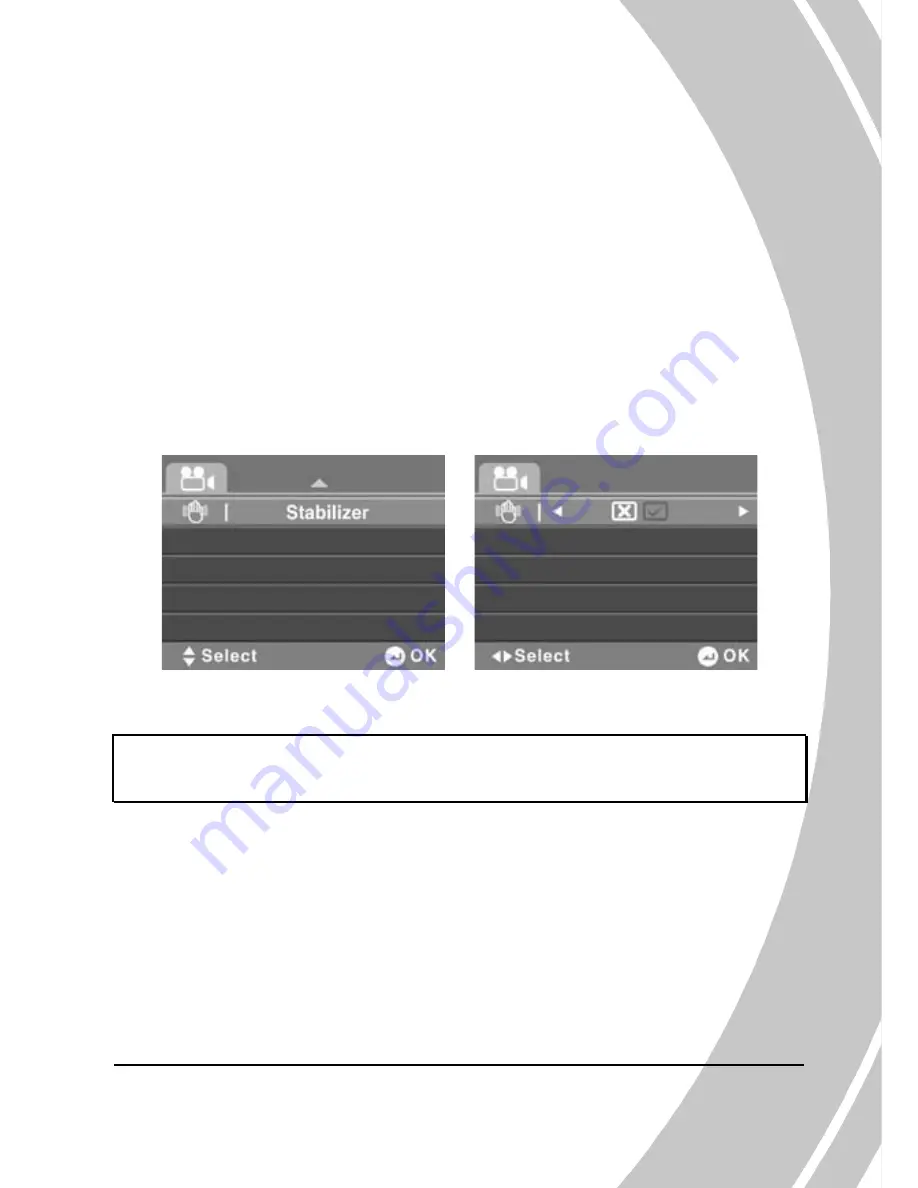
41
4.1.6.
Stabilizer
Use this function to prevent blurred images caused by shaking.
1.
Turn the video camera on and ensure it is in
Movie
mode.
2.
Press the
MENU
button and use the joystick to highlight
the
Stabilizer
option. Press the joystick inwards to enter
the submenu.
3.
Use the joystick to select
On
or
Off
. Press the joystick
inwards to confirm.
4.
Press the
MENU
button again to exit the menu.
Note:
When Stabilizer is enabled, you cannot use the Zoom
function while recording video clips.
Summary of Contents for DXG-5B6V
Page 1: ...DXG USA DXG 5B6V User s Manual ...
Page 2: ......
Page 14: ...4 1 4 3 Bottom view Tripod mount 1 4 4 Right view LCD screen cover Power button Microphone ...
Page 26: ...16 2 Select to disable enable the beep 3 Press the joystick inwards to confirm ...
Page 34: ...24 Connect the video camera to an HDTV with a HDMI cable ...
Page 83: ...73 ...






























