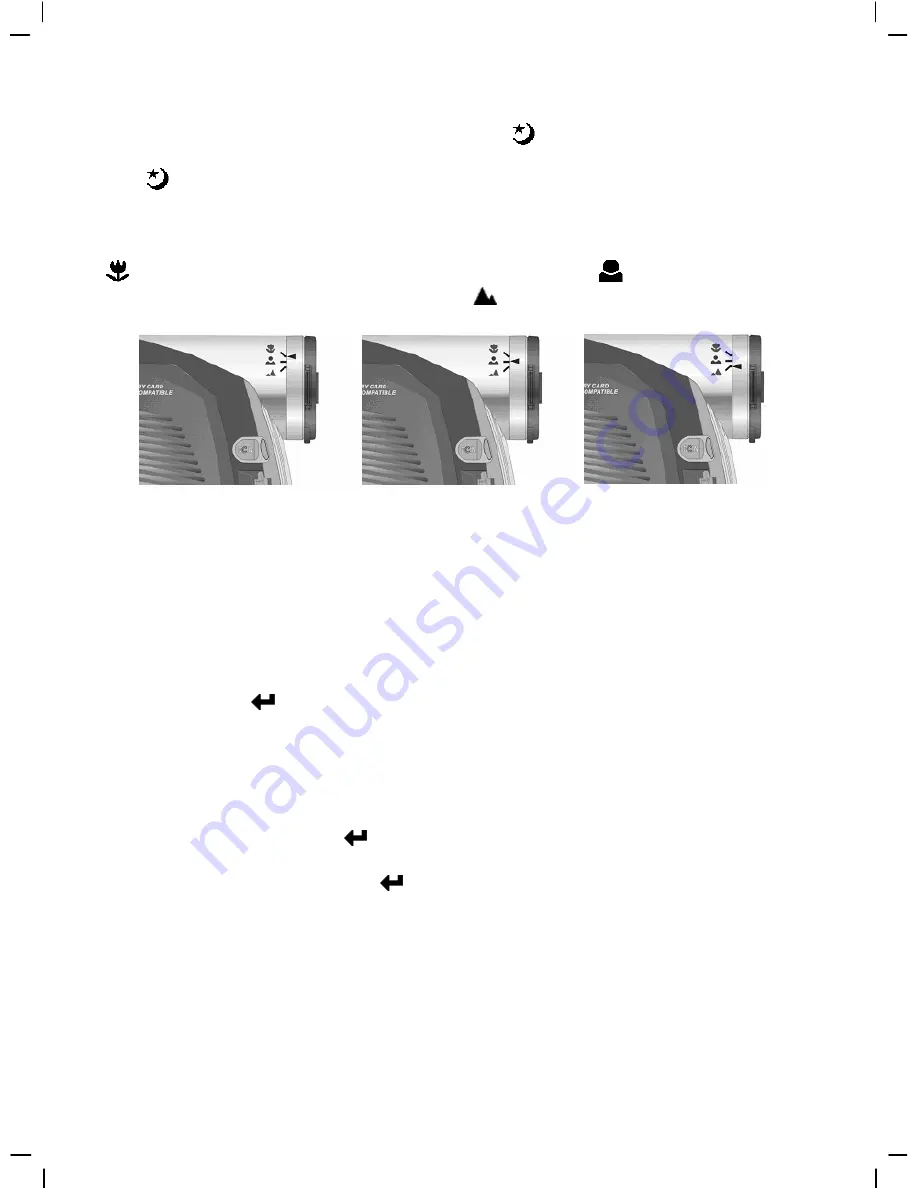
18
Night shot function
Press
▼
key under the video mode, the night shot icon
appears on the screen. You can now
record videos during night time or in a darker environment. Press
▼
key again the night shot
icon
disappears, you can then record videos during daylight or in a lighter environment.
Focus adjustment
To choose MACRO mode under the video mode, rotate the focus knob and align the indicator to
icon. To choose Portrait mode, rotate and align the indicator to
icon; To choose
Landscape mode, rotate and align the indicator to
icon. The method is shown in the
following figure:
MACRO mode
enables you to record object videos within the distance of 12 to 14cm away
from the lens; Portrait mode enables you to record object videos within the distance of 70 to
120cm away from the lens; Landscape mode enables you to record object videos in a distance
more than 130cm away from the lens.
Video playback:
Under the movie mode, press the
playback button
to return to the video playback mode.
1. Press
up button
▲
or
down button
▼
to select the video to playback, then press the
confirm button
to begin playback (this camera supports MP4 video playback; to
playback the MP4 files not created by this camera, please rename the MP4 file name in the
format as MPEG0001 before copying to the digital video camera. This camera only
supports video files in AVI format. Please make sure the format of your video files is AVI
format. If the directory does not exist, please first record a short clip on the camera and
then copy the file to the created directory).
2. Then press
confirm button
to stop playback.
3. During playback, you can press up button
▲
to fast forward, and press down button
▼
to
rewind. Press the confirm button
during fast-forward or rewind to stop playback.
Press the ZOOM-IN or ZOOM-OUT button to adjust the playback volume. Press the
DISP/SET button to turn off the LCD display.
Summary of Contents for DXG-571V
Page 1: ...User s Manual DXG 571V...
Page 16: ...15...
















































