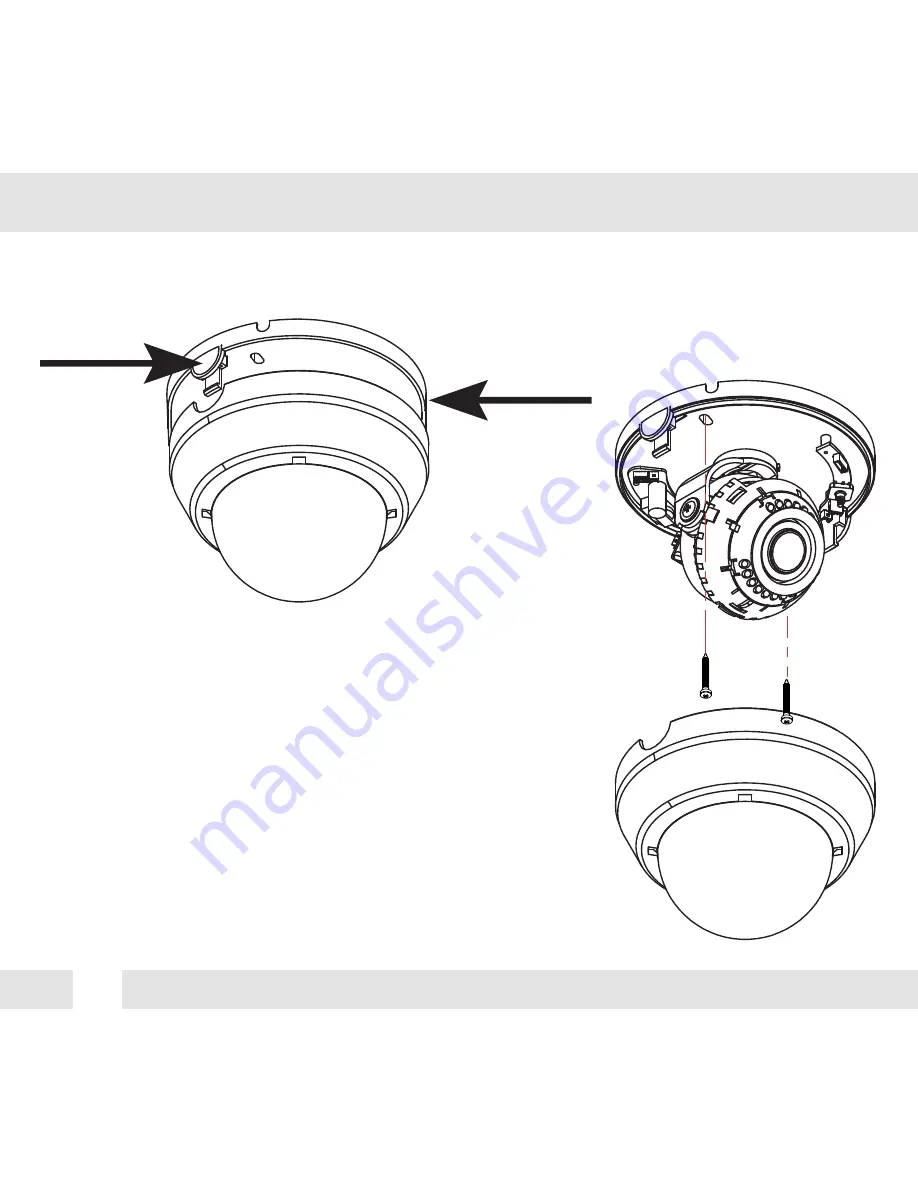
8
E
ASY INSTALLATION*
1. To detach the camera’s cover dome from the camera’s module
press the small buttons located at the sides of the cover dome.
While pressing the buttons, disconnect the cover dome from the
camera’s base module.
2. Use the camsera or mounting template to mark and drill the
necessary holes in the wall or ceiling.
3. Pull wires through and make connections.
4. Using the two (2) included screws, mount and secure the
camera to the wall or ceiling.
5. Adjust the camera’s Pan and Tilt. See page 12 for more
information.
6. Use the joystick to adjust the OSD menu. See pages
13-21 for more information.
7. Snap the camera’s cover dome to the camera base to complete
the installation.























