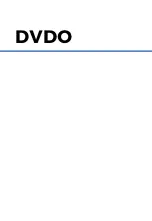9
DVDO-Switcher-41_V1.0.0
DVDO
DVDO-Switcher-41 4 x 1 4K@60 444 HDMI Switcher
User Manual
Button IR Codes
Description
0x02 0x0a
Switch to next active source input (Cycle 1
4).
0x02 0x08
Switch to previous active source input (Cycle
4
1).
1
0x02 0x04
Switch to source input 1.
2
0x02 0x05
Switch to source input 2.
3
0x02 0x06
Switch to source input 3.
4
0x02 0x0c
Switch to source input 4.
5
N/A
Not available.
Note:
Since the encoding format for IR codes above is NEC (38KHz), please
ensure any third-party device used to IR control the switcher supports NEC
(38KHz).
Automatic Switch Control
The switcher supports automatic switching and allows you to control it without
staying near it or using the IR remote.
When the switcher is powered on, automatic switching will function as follows:
1. When HDMI sources are inserted, the switcher will switch to the latest
connected source for output display.
2. When the HDMI source selected is removed, the switcher will switch to the
active source with top priority for output display (Priority: input 1 > input
2 > input 3 > input 4).
Note:
Automatic Switching function can only detect 5V of the input source
device. If the selected HDMI source in standby mode provides a continuous 5V
power output, the Automatic Switching function will not work, i.e. the switcher
will not switch the input to other active sources. In this case, please turn off the
standby source device selected or remove it from the switcher.