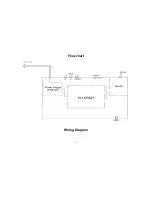3
Safety Instructions
Generally Guide
1. Please check electric circuits before maintenance and change the damaged or over heated components if
short-circuit has been found.
2. Please check all protective devices have been installed well after maintenance, like whether insulation
covering and paper has been installed well or not.
3. In order to avoid electric shock ,please proceed following electrical leakage tests after maintenance.
Low Potential Leakage Testing
Take out power cord from an AC outlet and connect a length of wire between the two leads of the plug.
Use Gear R x 10K of the voltmeter to measure the resistance between shorted-out AC plug and exposed
metallic parts like screw cap, control shaft etc. which shall be infinite.
Picture 1
High Potential Leakage Testing
As shown in Picture 1, connect a resistor of 1.5K, 10W and capacitor of 0.15 uF between exposed metallic
part and well grounded devices (water pipe etc.).
Plug AC power cord directly into the AC socket. Do not use insulated transformer to test.
Use 1000 Ohm/V or more sensitive AC voltmeter to measure AC voltage of the resistor.
Turn over the AC jack and plug into the socket again to iterate the inspection as above.
Inspect the voltage of the resistor between other exposed metallic parts and the earth in the same way.
Any parts’ voltage of the resistor should not over 0.75Vrms. A leakage testing machine with voltage over
2,500 V can also be used for this inspection in which case the electric leakage should not be over 0.5mA. When
the leakage exceeds that limit, electric shock may occur. Please check and repair again before hand it over to
users.
4. Protect Electrostatic-Sensitive Devices from Electrostatic Discharge
Some solid states made of semiconductors materials can be easily damaged by commonly static charges,
Summary of Contents for SMP012HDT2
Page 6: ...6 Mechanical Exploded View Drawing ...
Page 8: ...8 Packaging and Accessories ...
Page 10: ...10 ...
Page 11: ...11 ...
Page 12: ...12 Flowchart Wiring Diagram ...
Page 20: ...20 ...
Page 22: ...22 Silkscreen of Decoding Board Top ...
Page 23: ...23 Silkscreen of Decoding Board Bottom ...
Page 24: ...24 PCB Diagram of Decoding Board Top ...
Page 25: ...25 PCB Diagram of Decoding Board Bottom ...
Page 33: ...33 25 26 27 28 29 30 31 32 33 34 35 36 37 38 39 40 41 42 ...