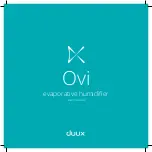8
Connecting the product
1
Put the power plug into a wall outlet.
Caution:
• Do not plug in the device or pull plug out of the
power supply with wet hands or use the product.
• Thoroughly dry your hands before you use the
device, in particular after pouring water in the
water tank.
• Avoid connecting the device using other plugs,
multi-outlet and extension cords.
• Do not use when the power cord is bundled
together.
2
Turn the power / mist output switch to the top
or bottom to switch on the power.
• Once the power is connected, the power /
supply water indicator flashes and the fan starts
to rotate.
• Once the power / humidity switch is set to II,
the humidifying level is at the maximum setting.
When the device is set to I, the humidity level is
at the minimum setting.
• If the power / water supply indicator flashes
red when the power is connected, there is
insufficient water. Please supply water (see
chapter 2) via the top of the device.