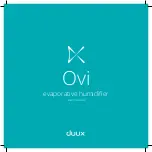10
3. Functions
Note:
see product overview (chapter 1) for
reference.
1
Top cover
The structure is such that the evaporated steam
is spread efficiently. Please always leave this
cover on during use. When removing the cover
please lift it straight up.
2
Max. water supply indicator
If the supply water in the water tray exceeds a
certain amount, the water supply stop indicator
becomes visible. If the water tray is full, the
water supply stop indicator signals this.
Note:
Even if the indicator lowers and
disappears, there is still water left in the water tray.
It can continue to be used until the power / water
supply indicator starts to flash red. Please supply
water when the power / water supply indicator
lamp starts to flash red.
3
Water supply entrance
Water enters the water tray within the main body
from here. Once the water tray is full all of the
water supply stop indicators are displayed and
water supply entrance is closed.
Attention:
When the water supply entrance is
closed, please do not supply water forcibly. It can lead
to water getting into parts other than the water tray,
which can result in the breakdown of the main body.
4
Power plug
Please directly connect the plug to a power
socket on the wall.
5
Power / mist output switch
If you turn the switch to the setting ‘humidifier II’
(maximum) or ‘I’ (minimum), the device switches
on and starts humidifying. If the switch is turned
to OFF the power turns off.
Note:
As this device uses evaporation, there is no
visible mist during humidification.
6
Power / water supply indicator
It lids white when the power is connected and
flashes red when water needs to be supplied.
7
Aromatics tray
Use this tray to add aromatic oils.
Note:
Aromatic oils are not included.
8
Water tray
Stores the water poured in through the top of
the device.