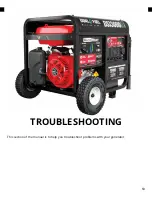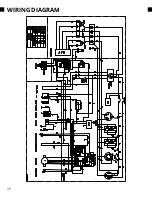TROUBLESHOOTING (CONTINUED)
74
Reconnect the AVR wire clip
Reconnect the wire clip.
7.
Disconnect wires from brush
Remove the 2 wires from the AVR on the carbon brush.
4.
Install new AVR
Install the new AVR with the 2 bolts.
5.
6.
Reconnect wires to brush
Insert and connect the 2 wires from the AVR, be sure to
c and – correctly.
Changing/ Inspecting the AVR (Continued)
Summary of Contents for DuroStar DS13000DX
Page 2: ......
Page 5: ......
Page 20: ...20 ...
Page 28: ...28 ...
Page 37: ...37 ...
Page 40: ...40 ...
Page 44: ......
Page 50: ...50 ...
Page 76: ...WIRING DIAGRAM 76 ...
Page 77: ...77 ...
Page 83: ......
Page 84: ...5800 Ontario Mills Parkway Ontario CA 91764 United States 844 DUROMAX REV DS13000DX 06202022 ...