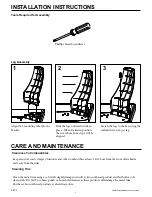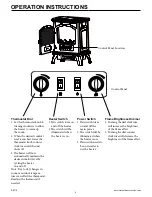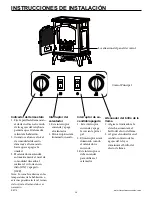www.tsicustomerservice.com
REV-0
6
OPERATION INSTRUCTIONS
Control Panel Location
Control Panel
Thermostat Dial
1. Set the thermostat knob to
turning clockwise to allow
the heater to warm up
the room.
2. When the desired comfort
level is reached, lower the
thermostat knob counter
clockwise until the unit
shuts off.
3. The heater will now
automatically maintain the
desired comfort level by
cycling the heater
on and off.
Note: Day to day changes in
room or outdoor tempera
-
tures can effect the thermostat.
Readjust the thermostat if
needed.
Heater Switch
1. This switch turns on
and off the heater.
2. The switch will be
illuminated when
the heater is on.
Power Switch
1. This switch turns
on and off the
main power.
2. The switch will be
illuminated when
the heater is on.
3. This switch needs to
be on in order to
use the heater.
Flame Brightness Dimmer
1. Turning the dial clockwise
will increase the brightness
of the flame effect.
2. Turning the dial counter
clockwise will decrease the
brightness of the flame effect.
Summary of Contents for DFS-500-4
Page 2: ......