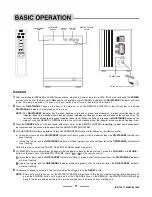IB-HT3917-WM-E-041506
7
To momentarily shut off the sound, press the
MUTE
button and the
ON/STANDBY
indicator will flash in green continuously. Press
the
MUTE
button again or press the
MASTER VOLUME
buttons to restore the sound and the
ON/STANDBY
indicator will stop
flashing and be steadily on in green.
8
To select the listening mode, press the
CHANNELS
button on the REMOTE CONTROL.
NOTE:
The factory
’
s default input source is DVD with 5.1 channel sound output. When the set is turned to ON, the sound will
come out of 5 speakers plus the subwoofer. To change 5.1 channel to 2.1 channel output, press the
CHANNELS
button. The
sound will come out of only 2 front speakers plus the subwoofer, the center and rear speaker volume controls will, of
course, not work.
NOTE 2:
Flip the
POWER
switch on the back of the main set to
OFF
position if the set will not be used for a long period of time
(several days or more). Remember to flip it back ON again before use.
About fuse replacement.
NOTE:
Before attempting to change the fuse, the system must be unplugged from the wall outlet.
In the unusual event that nothing lights up and no sound, your fuse may have blown. To check for a blown fuse, follow the steps below.
1.
Open the fuse cover (on the back of
the main set) by using a flat blade
screwdriver to unscrew the fuse
cover cap.
2.
Examine the fuse. If a wire
shows, the fuse is good.
3.
If the wire is broken in the middle,
replace with a 1.25AL 250V
“
T
”
type
glass fuse.
“
T
”
means time delay or slow blow
fuse.
GOOD FUSE
BLOWN FUSE
NOTE 1:
The system has an automatic volume protection function, for safety and reducing the distortion. When the output volume is
raised too high, the system will automatically adjust the volume to the proper level, and the
ON/STANDBY
indicator will
flash in green.
12