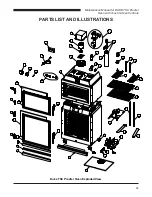Maintenance Manual for DUKE TSC Proofer
Oven with Touch Screen Controls
10
revert to fActorY DefAult reciPes
Press and hold the
1.
oven
button for Approx 5
seconds or until the Special Functions Screen
opens.
Press
2.
cleAr
,
1
7
9
2
and
enter
.
Press
3.
oK to accept Default recipes.
Press EXIT to return to main menu page.
4.
SPECIAL FUNCTIONS – PIN Number Entry
CLEAR
ENTER
PIN CODE
1
2
3
4
5
6
7
8
9
0
EXIT
figure 16: Main Menu screen with factory
Default recipes loaded
figure 14: special functions screen
figure 15: Default recipe enable screen
usB MAintenAnce AnD oPerAtions
screens loAD/uPDAte
Turn the main power switch off then back on.
1.
Unit will beep three times and display the
start screen.
figure 17: start screen
SPECIAL FUNCTIONS – PIN Number Entry
CLEAR
ENTER
PIN CODE
EXIT
****
OK
DEFAULT RECIPES
Now Enabled
OVEN
PROOFER
BREAD
COOKIES
BREAD 2
BREAD 3
BREAD 4
BREAD 5
60 MINUTES
PROOFER DRY OUT
POWER
60 MINUTES
20 MINUTES
60 MINUTES
“Your Solutions Partner”
TOUCH SCREEN TO CONTINUE
OR INSERT USB DRIVE
Copyright © 2008 Duke Manfacturing