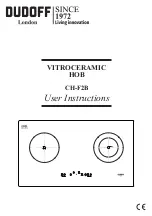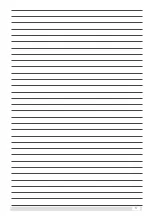9
safety function must be deactivated by
pressing the Lock key until the indicator
light switches off.
Press On/Off key to switch the top
on. All the
L
displays relative to the
cooking zones switch on in the stand-
by position.. The control unit remains
active for 10 seconds.
If within this time no cooking zone is
selected, the electronic device returns
automatically to the OFF position and
the above described operation must be
repeated to switch the cooking top on
again.
SWITCHING ON THE COOKING
ZONES
Select the desired cooking zone and
press key [-] to set the plate to position
9
(max. power) or key [+] to set the
plate to position
1
(min. power). Once
this operation has been completed you
can adjust the temperature with the
[+] or [-] keys. The power of the single
cooking zone can be adjusted in
9
different positions and will be shown on
luminous display
L
with a number from
“1 to 9”.
EXTENDABLE COOKING ZONES
Depending on the model, one or two
cooking areas may have a second
circuit (extension see Fig.9). Press
the key to activate the double circuit
area. Use the [+] and [-] keys to adjust
the power level.
RESIDUAL HEAT
If the temperature of the cooking zone
is still high (over 50°) after it has been
switched off, the relative display
L
will
indicate the signal (residual heat).
The signal will only switch off when the
burn risk in no longer present.
TIMER
This function allows establishing
the time (from
1
to
99
minutes) for
automatically switching the selected
cooking zone off.
In order to activate the timer, switch the
desired cooking area on and adjust the
temperature, press keys [+] or [-] in the
timer area to adjust the cooking time.
Confirm by pressing the [+] or [-] key
in the previously switched-on cooking
area. The symbol
will appear on the
display of the cooking area where the
timer is activated and the countdown
will be shown in the display
M
(Fig.9).
Switch the relative cooking area off in
order to deactivate the timer, or press
keys [+] or [-] of the cooking area, then
press simultaneously keys [+] or [-] in
the timer area.
CONTROL PANEL LOCK
It is possible to block the controls
to prevent the risk of unintentional
modification of the settings (children,
cleaning etc.). By pressing the Lock
key, the controls are blocked and the
relative warning light
I
switches on
(Fig.9) To release the controls and
change the settings (e.g.interrupt
cooking), the Lock key must be
pressed. The cooking top can however
be switched off even when the controls
block is activated. In this case the
controls block remains active when the
top is switched on again.
SWITCHING OFF THE COOKING
ZONES
To switch a cooking zone off, press
simultaneously the [+] and [-] key of the
relative zone, or press the [-] key until
reaching position .