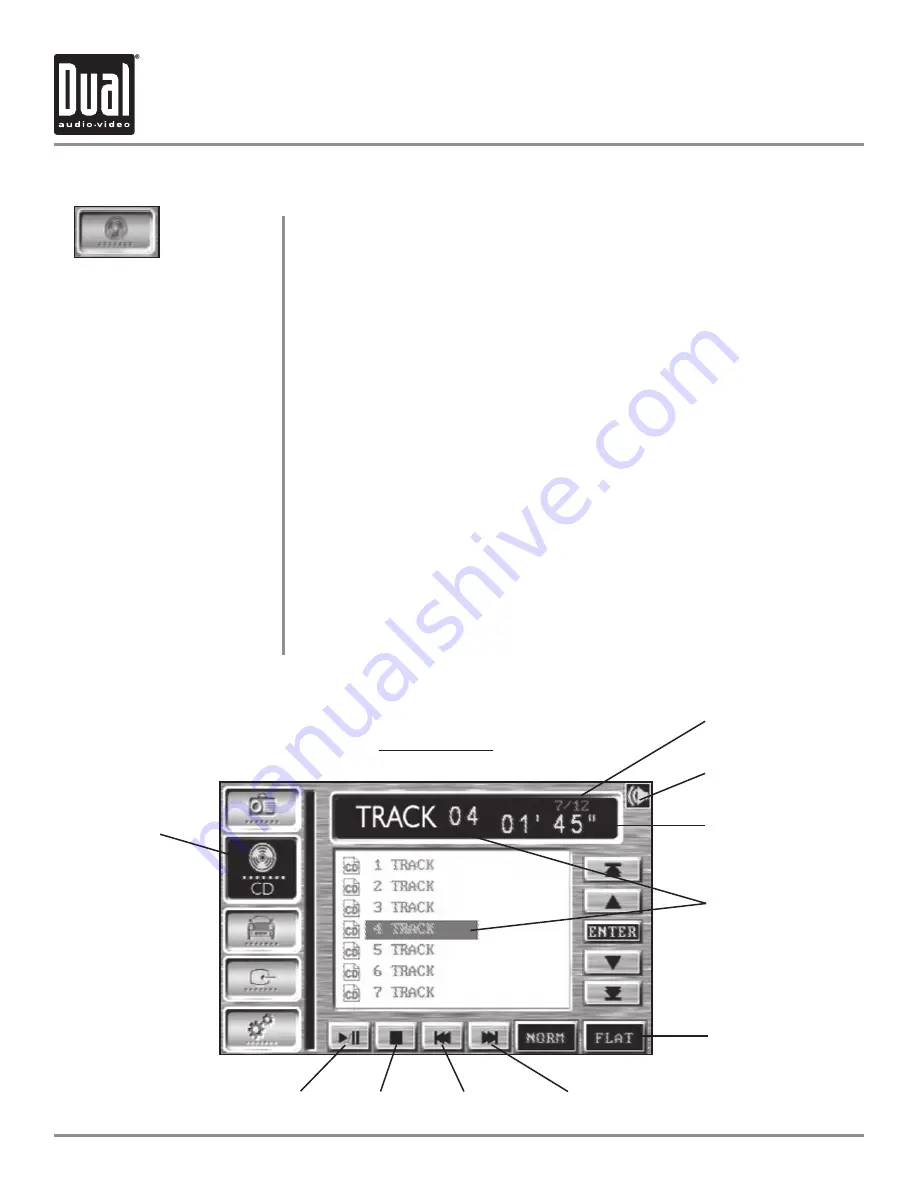
XDVD8265
OPERATION
28
CD Operation
Insert a standard size CD into the disc slot. The CD will automatically begin
playback when inserted. The currently playing track is shown in green and
highlighted in blue.
Press
; the unit will stop and display
STOP
.
Press
l
/
II
to resume operation from the beginning of the disc.
Press
l
/
II
to temporarily stop playback.
Press
l
/
II
to resume playback.
Press
I
to skip to the beginning of the next track.
Press
I
to skip to the beginning of the previous track.
From the remote control:
Press
to perform the
I
functions.
Press
to perform the
I
functions.
Press
/
to select desired track and press
OK
to confirm.
Gently press the screen to select desired track.
From the remote control:
Enter the desired track using the 1~0 buttons on the remote.
Play
Stop
Pause
Track Select
Direct Track Access
CD OSD Menu
CD Mode
Volume/Mute Icon
Stop
Play/Pause
Track Down
Track Up
Direct Track Indicator
Elapsed Time
Current Track
EQ Curve









































