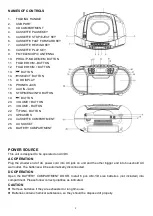8
each time to skip forward/backward 10 tracks, then press the
or
button to select desired track.
To Select A Desired Folder (
for MP3 disc only, if the MP3 disc contains more than one folder)
To skip to the desired folder during playback, press and hold the
FOLDER/10/M.+
or
FOLDER/10/M.-
button for about 2 seconds to skip to next/previous folder.
PROGRAM TRACKS
Programming tracks of disc are possible when playback is stopped. Up to CD 20 tracks /MP3 99 tracks
can be stored in the memory in any order.
1. In stop mode, press the
PROG./P-MODE/MEM.
button, the “
F-000
” will flash and the
P01
indicator will
be on. Press the
FOLDER/10/M.+
or
LDER/10/M.
- button to choose the desired folder you want to
program
2. Press the
PROG./P-MODE/MEM.
button to enter, then “
T-000
” will flash. Press the
or
button to
select the first desired track to be programmed.
3. Press the
PROG./P-MODE/MEM.
button to enter. The display changes to show
P02
.
4. Repeat steps 1 to 3 to store other desired tracks until all tracks are programmed.
5. Press the
/SELECT
button to start playback from the first programmed track, press the
or
button to select the programmed tracks.
6. Press the
STOP/MENU/INFO
button to stop program playback.
To Erase the Memory (Program)
To clear the program, you have two options:
1. Press the
STOP/MENU/INFO
button when the disc is stopped, and
2. Open the CD compartment lid, program will be erased.
NOTE:
If there are several folders in the USB or MP3 disc, it is necessary to program folders first and then
the tracks. Press the
FOLDER/10/M.+
or
FOLDER/10/M.-
button
to select the first folder you want to
program. After that, press
or
button to chose the first desired track to be programmed, press the
PROG./P-MODE/MEM.
button to enter. The display changes to show
P02
.
REPEAT
To Repeat a Single Track
1. Press the
PROG./P-MODE/MEM.
button once in play mode, “
REP-1
” will show steady on the display.
The current track will be played repeatedly until the STOP button is pressed.
2. To cancel Repeat function, press the
PROG./P-MODE/MEM.
button until the “
REP-1
” disappear on the
LCD display.
To repeat all the Tracks
1. Press
PROG./P-MODE/MEM.
button in play mode till the “
REP-ALL
” shows steady on the display, all
tracks on the disc will be played repeatedly until the STOP button is pressed.
2. To cancel Repeat function, press the
PROG./P-MODE/MEM
.
button until the “
REP-ALL
” disappear on
the LCD display.
To repeat current folder (for MP3 only)
1. Press
PROG./P-MODE/MEM.
button in play mode, till the “
REP-ALBUM
” shows steady on the display,
the current folder will be played repeatedly until the STOP button is pressed.
2. To cancel Repeat function, press the
PROG./P-MODE/MEM.
button until the “
REP-ALBUM
” disappear
on the LCD display.