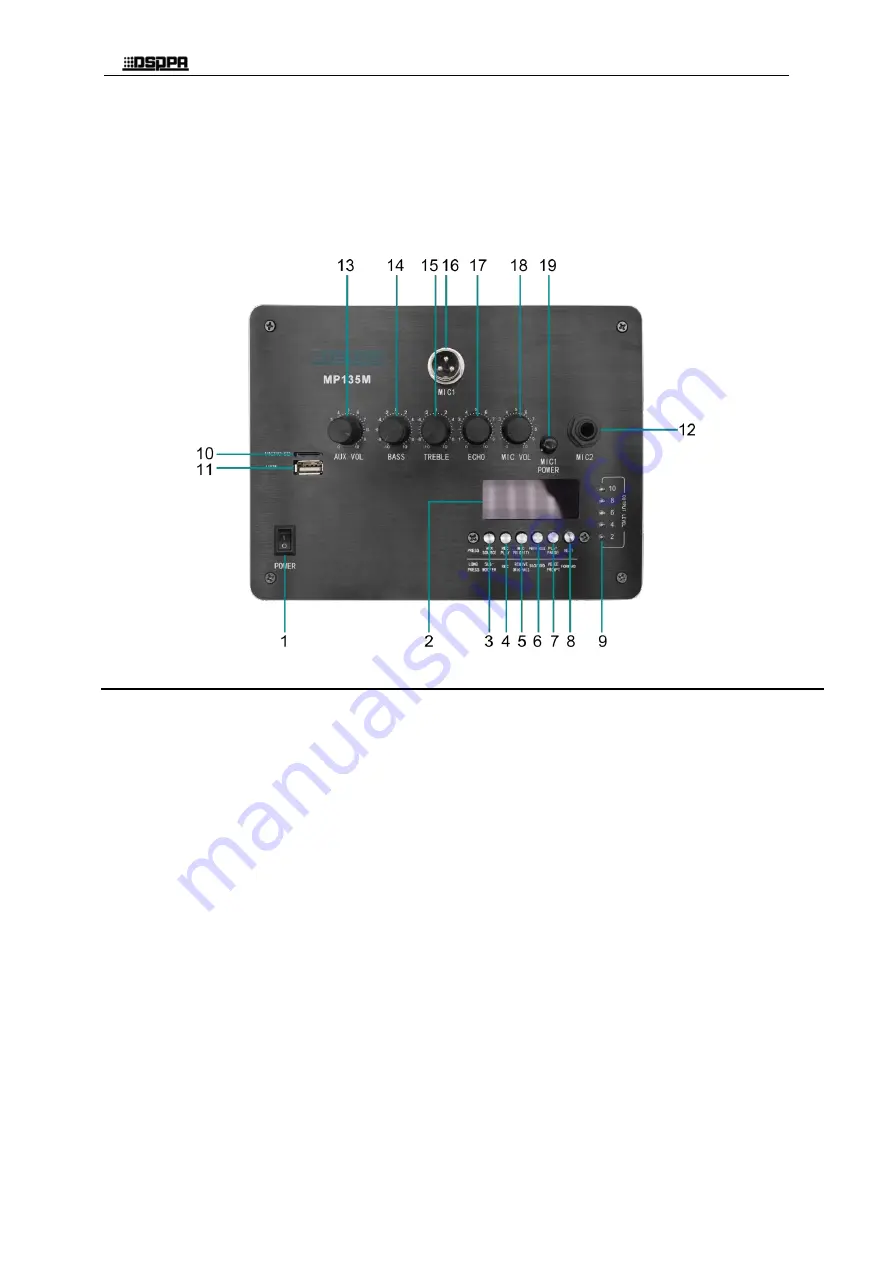
* *
Public Address System
2
II Introduction of functions
2.1 Front panel
1
Display
2
Audio source selection key
Press to select audio sources, such as MP3,
Bluetooth (BT), LINE (AUX). Long press to
on and off the subwoofer
3
MP3 / Record key
Press to switch playing between MP3 and
recorded messages. Long press 3 seconds to
start recording.
4
MIC priority key
Press to turn on MIC priority mode. Long
press to turn on and off the function of
removing original voices.
5
Previous track key
Press to play the previous track. Long press
to fast backward music.
6
Play / Pause key
Press to play and pause the music. Long
press to turn on and off the voice prompts
7
Next track key
Press to play the next track. Long press to
fast forward music.
8
Signal indicator
9
USB interface
10
Micro SD Card (TF Card) interface
11
Aux volume control
12
Bass volume control
13
Treble volume control
14
Gooseneck MIC 1 input





























