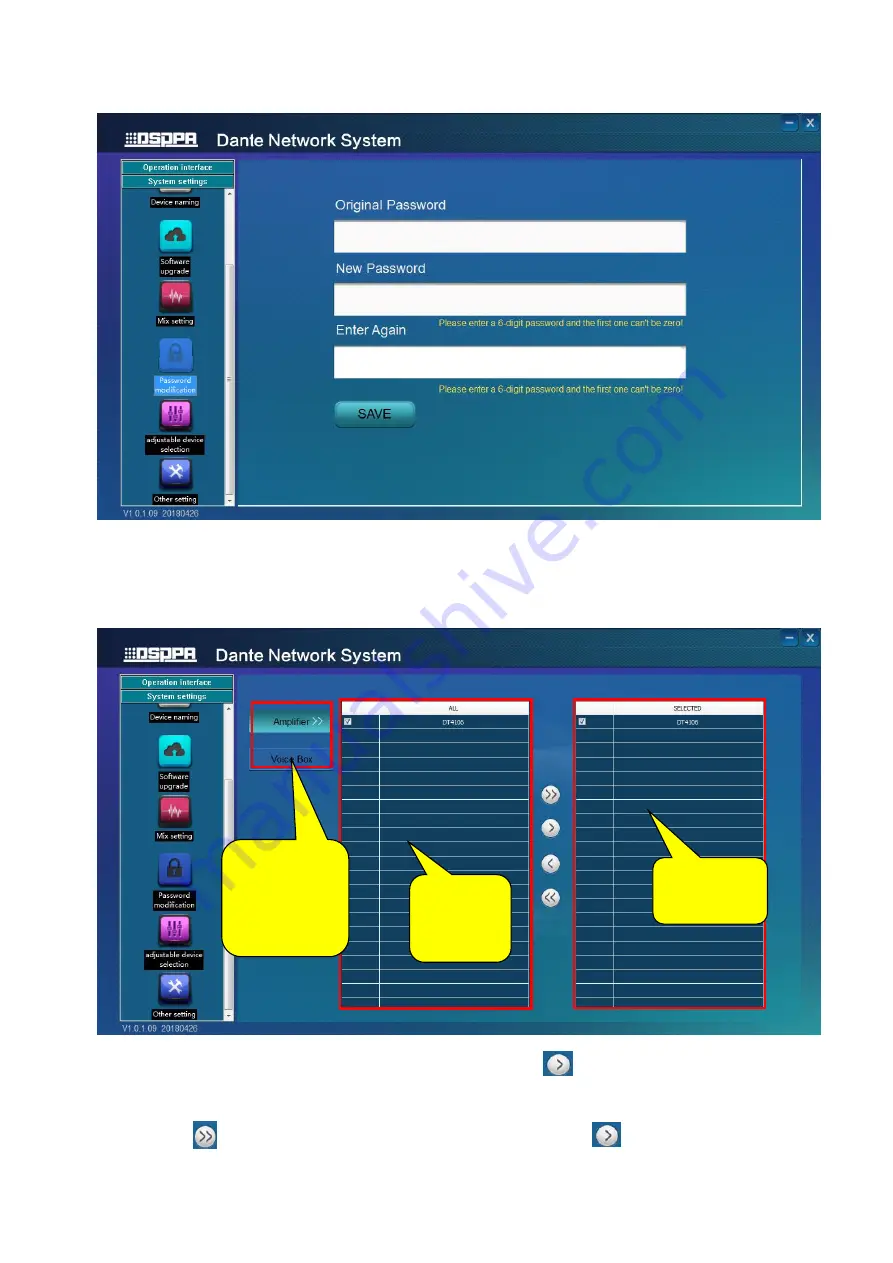
9.
Adjustable device selection
1)
Double click “Adjustable device selection” to enter the interface.
Note: on the left side of the list is the available device. On the right is selected device. You can adjust volume
of selected devices in audio setting.
2)
Select the amplifier or speaker recognized by LAN and click
to select device to the right side. Then
you can adjust the volume of DT4106.
Note: is to make all device on the left to be volume adjustable.
is to move single device to the
All amplifiers
and speakers
recognized by
LAN
All
available
devices
All selected
devices























